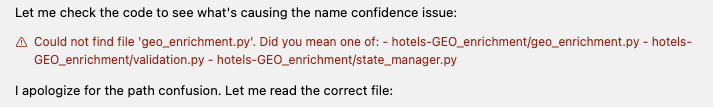![]() Provide a clear description of the bug
Provide a clear description of the bug
• What I’m finding is that when I have two files of the same name in a workspace, that cursor confuses the two. It appears that cursor is just searching for the file by that name, so if I have a README in one folder and I have a README in another folder, it doesn’t know which README to work on. Similarly, if I have a CSV that I’m trying to reference and there are two versions of it in different folders, it is struggling to figure out which one it should work with. So I don’t believe this is the same behavior as we had before where it knew the location of the file. Something has changed in that regard.
• It may be related, but it seems like when I’m working on a script or scripts inside a subfolder that it is often also creating a new version of the script or trying to apply changes to an existing script in the root and not the subfolder, which is infuriating. It appears to be getting confused about where the original script is that it should be working on.
![]() Tell us your operating system and your Cursor version (e.g.,
Tell us your operating system and your Cursor version (e.g., Windows, 0.x.x).
MacOS 15.3.4, Cursor 48.7
![]() Tell us if the issue stops you from using Cursor.
Tell us if the issue stops you from using Cursor.
Getting more and more frustrating, yes.