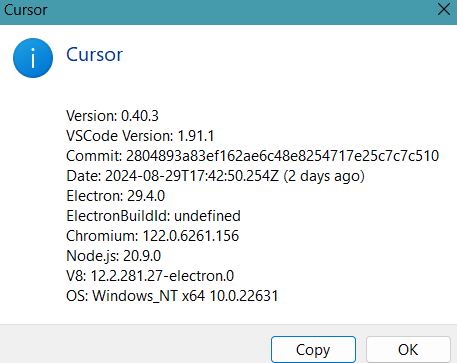Hello!
Since around yesterday (29th of August), all AI features have stopped working for me. Version 0.40.1 was still working fine, but 0.40.2 and 0.40.3 no longer work. Both the Tab completion as well as the Ctrl + k and Ctrl + l don’t do anything or have become incredibly slow (if I let Ctrl + k run for multiple minutes it does occassionally come up with a suggestion in the end). My Wifi speed is not the issue. In addition, the issue persists with multiple models. I’ve tried the suggestion to disable HTTP2, but to no success. The only problem I can find is that Cursor seems to no longer be able to Index my Codebase, I get a Handshake failed each time.
I would very much appreciate some help with this. Thanks in advance!