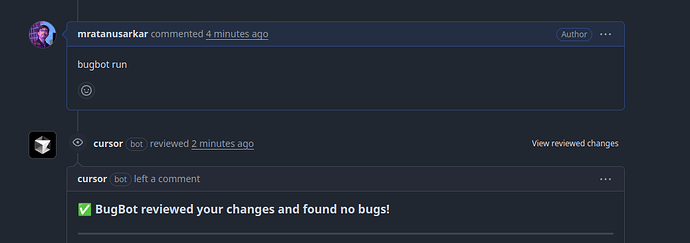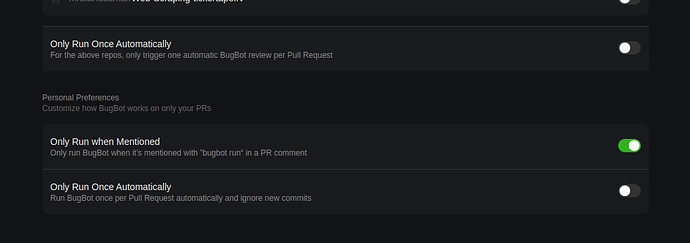Describe the Bug
I just ran bugbot run and it responded with (eye emoji ![]() ).
).
but to my surprise, there was no feedback if the test ran or didn’t!
I really enjoyed the feedback via the comment:
✅ BugBot reviewed your changes and found no bugs!
Not sure if it’s a bug or intentional, but It would helpful to have this feature back/issue fixed!
Steps to Reproduce
- settings disappeared from
cursor website -> dashboard?tab=bugbot - In PR threads, I just ran bugbot run and it responded with (eye emoji
 ). However, to my surprise, there was no feedback on whether the test had run or not.
). However, to my surprise, there was no feedback on whether the test had run or not.
Expected Behavior
- should look like: Why BugBot found no bugs? · Issue #3195 · getcursor/cursor · GitHub
- but it looks like: bugbot "hide no bugs found comment" toggle settings disappeared! · Issue #3267 · getcursor/cursor · GitHub
Operating System
Windows 10/11
Current Cursor Version (Menu → About Cursor → Copy)
Version: 1.1.3
VSCode Version: 1.96.2
Commit: 979ba33804ac150108481c14e0b5cb970bda3260
Date: 2025-06-15T06:37:42.715Z
Electron: 34.5.1
Chromium: 132.0.6834.210
Node.js: 20.19.0
V8: 13.2.152.41-electron.0
OS: Linux x64 6.11.0-26-generic
Does this stop you from using Cursor
No - Cursor works, but with this issue