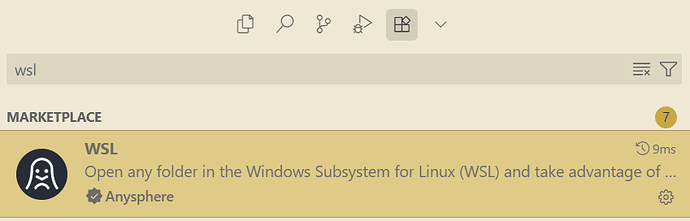Hi @ravirahman,
I have the same issue when attaching using the UI.
When i open the project in WSL, this appears.
After clicking it, I get the message:
Failed to reopen folder in container: Failed to read devcontainer configuration
Log:
Path: C:\Program Files\Docker\cli-plugins\docker-scout.exe
Server:
Containers: 27
Running: 2
Paused: 0
Stopped: 25
Images: 52
Server Version: 28.3.2
Storage Driver: stargz
driver-type: io.containerd.snapshotter.v1
Logging Driver: json-file
Cgroup Driver: cgroupfs
Cgroup Version: 2
Plugins:
Volume: local
Network: bridge host ipvlan macvlan null overlay
Log: awslogs fluentd gcplogs gelf journald json-file local splunk syslog
CDI spec directories:
/etc/cdi
/var/run/cdi
Discovered Devices:
cdi: docker.com/gpu=webgpu
Swarm: inactive
Runtimes: nvidia runc io.containerd.runc.v2
Default Runtime: runc
Init Binary: docker-init
containerd version: 05044ec0a9a75232cad458027ca83437aae3f4da
runc version: v1.2.5-0-g59923ef
init version: de40ad0
Security Options:
seccomp
Profile: builtin
cgroupns
Kernel Version: 6.6.87.2-microsoft-standard-WSL2
Operating System: Docker Desktop
OSType: linux
Architecture: x86_64
CPUs: 16
Total Memory: 15.46GiB
Name: docker-desktop
ID: 881e5d94-f60f-4317-afe7-10ac1caf701e
Docker Root Dir: /var/lib/docker
Debug Mode: false
HTTP Proxy: http.docker.internal:3128
HTTPS Proxy: http.docker.internal:3128
No Proxy: hubproxy.docker.internal
Labels:
com.docker.desktop.address=npipe://\\.\pipe\docker_cli
Experimental: false
Insecure Registries:
hubproxy.docker.internal:5555
::1/128
127.0.0.0/8
Live Restore Enabled: false
2025-07-25 08:36:52.751 [info] Searching for devcontainer.json files
2025-07-25 08:36:52.800 [info] Found 1 devcontainer.json files: \home\michi\dev\private\nextjs-auth\.devcontainer\devcontainer.json
2025-07-25 08:36:52.800 [info] Reading devcontainer config with command: read-configuration --workspace-folder \home\michi\dev\private\nextjs-auth --config \home\michi\dev\private\nextjs-auth\.devcontainer\devcontainer.json
2025-07-25 08:36:52.815 [info] Running devcontainer CLI command: c:\Users\MichaelLohr\.cursor\extensions\anysphere.remote-containers-1.0.18\dist\@devcontainers\cli\dist\spec-node\devContainersSpecCLI.js read-configuration --workspace-folder \home\michi\dev\private\nextjs-auth --config \home\michi\dev\private\nextjs-auth\.devcontainer\devcontainer.json --docker-path docker
2025-07-25 08:36:52.815 [info] Spawned process 23712: 'C:\Users\MichaelLohr\AppData\Local\Programs\cursor\Cursor.exe' 'c:\Users\MichaelLohr\.cursor\extensions\anysphere.remote-containers-1.0.18\dist\@devcontainers\cli\dist\spec-node\devContainersSpecCLI.js' 'read-configuration' '--workspace-folder' '\home\michi\dev\private\nextjs-auth' '--config' '\home\michi\dev\private\nextjs-auth\.devcontainer\devcontainer.json' '--docker-path' 'docker'
2025-07-25 08:36:52.815 [info] [read-configuration]: Running command: node
2025-07-25 08:36:52.950 [info] [read-configuration][stderr]: c:\Users\MichaelLohr\.cursor\extensions\anysphere.remote-containers-1.0.18\dist\@devcontainers\cli\dist\spec-node\devContainersSpecCLI.js:3
2025-07-25 08:36:52.950 [info] [read-configuration][stderr]: n:"Failed to read/parse secrets",originalError:A})}}(async()=>{let A=Oe.join(__dirname,"..",".."),e=Ee().version,t=process.argv.slice(2),i="exec"===t[0]&&"--help"!==t[1],g=tm([]).parserConfiguration({"boolean-negation":!1,"halt-at-non-option":i}).scriptName("devcontainer").version(e).demandCommand().strict();g.wrap(Math.min(120,g.terminalWidth())),g.command("up","Create and run dev container",l7,h7),g.command("set-up","Set up an existing container as a dev container",p7,D7),g.command("build [path]","Build a dev container image",y7,F7),g.command("run-user-commands","Run user commands",k7,M7),g.command("read-configuration","Read configuration",G7,L7),g.command("outdated","Show current and available versions",U7,x7),g.command("upgrade","Upgrade lockfile",zJ,$J),g.command("features","Features commands",(A=>{A.command("test [target]","Test Features",Tx,Px),A.command("package <target>","Package Features",pJ,DJ),A.command("publish <target>","Package and publish Features",GJ,LJ),A.command("info <mode> <feature>","Fetch metadata for a published Feature",_J,jJ),A.command("resolve-dependencies","Read and resolve dependency graph from a configuration",WJ,VJ),A.command("generate-docs","Generate documentation",iK,rK)})),g.command("templates","Templates commands",(A=>{A.command("apply","Apply a template to the project",PJ,OJ),A.command("publish <target>","Package and publish templates",KJ,HJ),A.command("metadata <templateId>","Fetch a published Template's metadata",sK,gK),A.command("generate-docs","Generate documentation",nK,oK)})),g.command(i?["exec","*"]:["exec <cmd> [args..]"],"Execute a command on a running dev container",K7,H7),g.epilog(`devcontainer@${e} ${A}`),g.parse(i?t.slice(1):t)})().catch(console.error);
2025-07-25 08:36:52.950 [info] [read-configuration][stderr]: ^
2025-07-25 08:36:52.950 [info] [read-configuration][stderr]: SyntaxError: Unexpected identifier 'n'
2025-07-25 08:36:52.950 [info] [read-configuration][stderr]: at wrapSafe (node:internal/modules/cjs/loader:1479:18)
2025-07-25 08:36:52.950 [info] [read-configuration][stderr]: at Module._compile (node:internal/modules/cjs/loader:1508:20)
2025-07-25 08:36:52.950 [info] [read-configuration][stderr]: at Module._extensions..js (node:internal/modules/cjs/loader:1629:10)
2025-07-25 08:36:52.950 [info] [read-configuration][stderr]: at Module.load (node:internal/modules/cjs/loader:1282:32)
2025-07-25 08:36:52.950 [info] [read-configuration][stderr]: at Module._load (node:internal/modules/cjs/loader:1103:12)
2025-07-25 08:36:52.950 [info] [read-configuration][stderr]: at c._load (node:electron/js2c/node_init:2:16955)
2025-07-25 08:36:52.950 [info] [read-configuration][stderr]: at Function.executeUserEntryPoint [as runMain] (node:internal/modules/run_main:179:12)
2025-07-25 08:36:52.950 [info] [read-configuration][stderr]: at node:internal/main/run_main_module:28:49
2025-07-25 08:36:52.951 [info] [read-configuration][stderr]: Node.js v20.19.0
2025-07-25 08:36:52.963 [error] [read-configuration]: Running command: node
2025-07-25 08:36:52.964 [error] Failed to read devcontainer config [read-configuration] Command failed with exit code 1: stdout:
2025-07-25 08:36:52.964 [error] Failed to reopen folder in container Failed to read devcontainer configuratio
Also is there documentation on the format that cursor uses for their URI format?