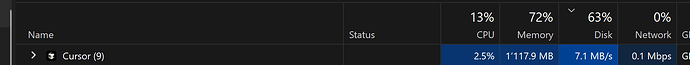I did the following and the issue completely got removed.
Put in a different NVME ssd,
Clean installed Windows 10 (it was Windows 11)
And all problems completely gone.
What I think was happening.
I think this is related to windows and User Appdata which leads to 100% disk usage.
Simply put, I think this is a microsoft ■■■■ up. Unnoticable in normal usage, but as soon as some software uses AppData a lot, like Cursor, it starts to break windows (not cursor) down.
It has to be related to microsoft’s stupid telemetry as the new version I installed (Tiny10) debloats all microsoft’s doings.
And now my disk usage is either 1% or 2% while using Cursor.
I uninstalled and reinstalled cursor so many times, and after a while, my desktop stopped responding, very weird, and I couldn’t even open folders in desktop, while the rest of the pc was totally usable. I could even run games and render things in blender…so yeah. And let’s not go to the “could it be a malware/virus” route. I keep my system clean and tight.
I will continue to report back, as this could be hardware, but the fact that it worked fine in 0.47.9 makes me think otherwise…it just feels like software.
So, with Cursor’s stream of data read and write combined with window’s attempt to collect data, something must have gone wrong. I did have all telemetry disabled in windows before, but we know that doesn’t disable all.
Or it could be some weird syncing behavior that is bugged in the OS.
Either way, if you want to fix this.
- Try a debloated windows
or - Try a different NVME.
as always, try it at your own risk.
I consider this to be not Cursor’s fault, but do feel like this is an issue that the Cursor team should be aware of, as this is a widespread issue. Since I have swapped my NVME, I still have my windows 11 as it is intact, so if the team needs me to debug or test something, I am open to helping.