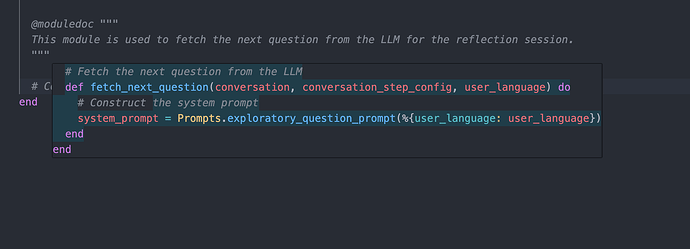Hi, thanks for reporting an issue with Cursor.
Before you report this, we’d appreciate if you can search this forum to see if this issue has already been reported.
If you have done so, please check this box.
on
Describe the Bug
Not sure if this is a bug, but it isn’t a pleasant UX. When I type in a new line, the Cursor suggestion overlays what I am currently typing and forces me to type blindly. Since the suggestions are sometimes helpful but often not, this sucks. It disrupts my flow of thinking because I have to type blindly. But I also don’t want to disable these inline suggestions because they are often helpful.
I think this is especially annoying for experienced devs like me who see Cursor more as autocomplete on steroids and don’t want to trust it too much.
Steps to Reproduce
It doesn’t always happen; sometimes there is space. I tried this on a large screen and laptop screen, it affects both. It seems to happen more often on a new line.
Expected Behavior
I want to see what I am typing. Also when I type fast.
Screenshots / Screen Recordings
Operating System
MacOS
Current Cursor Version (Menu → About Cursor → Copy)
Version: 0.43.6
VSCode Version: 1.93.1
Commit: a846435528b4b760494a836f96f0739889253530
Date: 2024-12-06T05:11:55.168Z
Electron: 30.5.1
Chromium: 124.0.6367.243
Node.js: 20.16.0
V8: 12.4.254.20-electron.0
OS: Darwin arm64 23.6.0
Additional Information
I think this is a new issue.
Does this stop you from using Cursor
No - Cursor works, but with this issue