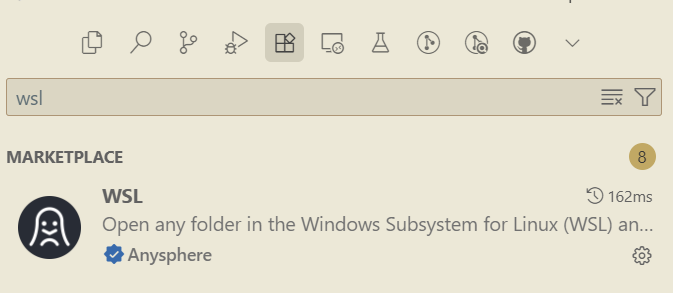Hey @ravirahman, here’s the output with the latest version (1.0.0)
[Info - 21:54:15.43] Resolving wsl remote authority 'wsl+ubuntu-24.04' (attempt #1)
[Trace - 21:54:15.44] Installing cursor-server with options: {"id":"145162e24bdfc1b002831e8c","commit":"53b99ce608cba35127ae3a050c1738a959750860","line":"production","extensionIds":[],"serverApplicationName":"cursor-server","serverDataFolderName":".cursor-server","forceReinstall":false,"killRunningServers":false}
[Trace - 21:54:16.8] WSL stdout: Downloading server from https://cursor.blob.core.windows.net/remote-releases/53b99ce608cba35127ae3a050c1738a959750860/vscode-reh-linux-x64.tar.gz
[Trace - 22:01:05.281] WSL stderr: 2025-06-05 00:01:05 URL:https://cursor.blob.core.windows.net/remote-releases/53b99ce608cba35127ae3a050c1738a959750860/vscode-reh-linux-x64.tar.gz [68394992/68394992] -> "/tmp/tmp.9KQvGrYSe1" [1]
[Trace - 22:01:06.348] WSL stderr: your 131072x1 screen size is bogus. expect trouble
[Trace - 22:01:06.351] WSL stdout: Checking to see if should kill running procs: SERVER_RUNNING_PROCESS=
[Trace - 22:01:06.354] WSL stdout: Starting server
The output is slighly different than the previous “Download checksum: undefined” I had (without the custom Cursor WSL extension).
Here it took 7 minutes to complete, which is not that bad, but it was after a previous failed attempt where I waited 10 minutes stuck on the downloading step.
As a comparaison, I just did an update of VS Code, and here the output.
[2025-06-04 22:14:57.835] 1% 2% 3% 4% 5% 6%
[2025-06-04 22:14:54.138] Extension version: 0.99.0
[2025-06-04 22:14:54.138] L10N bundle: none
[2025-06-04 22:14:54.143] authorityHierarchy: wsl+ubuntu-24.04
[2025-06-04 22:14:54.143] WSL extension activating for a local WSL instance
[2025-06-04 22:14:54.149] Resolving wsl+ubuntu-24.04, resolveAttempt: 1
[2025-06-04 22:14:54.150] NodeExecServer run: C:\WINDOWS\System32\wsl.exe --status
[2025-06-04 22:14:54.157] Download in background is enabled
[2025-06-04 22:14:54.199] WSL feature installed: true (wsl --status)
[2025-06-04 22:14:54.199] NodeExecServer run: C:\WINDOWS\System32\wsl.exe --list --verbose
[2025-06-04 22:14:54.244] 2 distros found
[2025-06-04 22:14:54.245] Starting VS Code Server inside WSL (wsl2)
[2025-06-04 22:14:54.245] Windows build: 26100. Multi distro support: available. WSL path support: enabled
[2025-06-04 22:14:54.245] Scriptless setup: false
[2025-06-04 22:14:54.246] No shell environment set or found for current distro.
[2025-06-04 22:14:54.333] WSL daemon log file:
[2025-06-04 22:14:54.335] Probing if server is already installed: if [ -d ~/.vscode-server/bin/258e40fedc6cb8edf399a463ce3a9d32e7e1f6f3 ]; then printf 'install-found '; fi; if [ -f /etc/alpine-release ]; then printf 'alpine-'; fi; uname -m;
[2025-06-04 22:14:54.336] NodeExecServer run: C:\WINDOWS\System32\wsl.exe -d Ubuntu-24.04 -e sh -c if [ -d ~/.vscode-server/bin/258e40fedc6cb8edf399a463ce3a9d32e7e1f6f3 ]; then printf 'install-found '; fi; if [ -f /etc/alpine-release ]; then printf 'alpine-'; fi; uname -m;
[2025-06-04 22:14:54.428] Probing result: x86_64
[2025-06-04 22:14:54.429] No server install found in WSL, needs linux-x64
[2025-06-04 22:14:54.429] Getting server from client side
[2025-06-04 22:14:54.429] Downloading VS Code Server stable - 258e40fedc6cb8edf399a463ce3a9d32e7e1f6f3 into C:\Users\Thomas\vscode-remote-wsl\stable\258e40fedc6cb8edf399a463ce3a9d32e7e1f6f3\vscode-server-stable-linux-x64.tar.gz.
[2025-06-04 22:14:54.673] Download checksum: e770f8236653fba2afb28eb737908409af4d5cdfa3174e1f6373c212c925a02d
[2025-06-04 22:14:55.673] Download checksum verified
[2025-06-04 22:14:55.673] Download length verified
[2025-06-04 22:14:55.674] Server available at C:\Users\Thomas\vscode-remote-wsl\stable\258e40fedc6cb8edf399a463ce3a9d32e7e1f6f3\vscode-server-stable-linux-x64.tar.gz
[2025-06-04 22:14:55.674] NodeExecServer run: C:\WINDOWS\System32\wsl.exe -d Ubuntu-24.04 sh -c '"$VSCODE_WSL_EXT_LOCATION/scripts/wslServer.sh" 258e40fedc6cb8edf399a463ce3a9d32e7e1f6f3 stable code-server .vscode-server --host=127.0.0.1 --port=0 --connection-token=21011971-1486860957-1967340742-364088638 --use-host-proxy --without-browser-env-var --disable-websocket-compression --accept-server-license-terms --disable-telemetry --telemetry-level=off'
[2025-06-04 22:14:55.983] Setting up server environment: Looking for /home/thomas/.vscode-server/server-env-setup. Not found.
[2025-06-04 22:14:55.983] WSL version: 5.15.167.4-microsoft-standard-WSL2 Ubuntu-24.04
[2025-06-04 22:14:55.983] Updating VS Code Server to version 258e40fedc6cb8edf399a463ce3a9d32e7e1f6f3
[2025-06-04 22:14:55.983] Removing previous installation...
[2025-06-04 22:14:55.983] Installing VS Code Server from tar available at /mnt/c/Users/Thomas/vscode-remote-wsl/stable/258e40fedc6cb8edf399a463ce3a9d32e7e1f6f3/vscode-server-stable-linux-x64.tar.gz
[2025-06-04 22:14:57.225] Unpacking: 0%
[2025-06-04 22:14:58.138] 7% 8% 9% 10% 11% 12% 13% 14% 15% 16% 17% 18% 19% 20% 21% 22% 23% 24% 25% 26% 27% 28% 29% 30% 31% 32% 33% 34% 35% 36% 37% 38% 39% 40% 41% 42% 43% 44% 45% 46% 47% 48% 49% 50% 51% 52% 53% 54% 55% 56% 57% 58% 59% 60% 61% 62% 63% 64% 65% 66% 67% 68% 69% 70% 71% 72%
[2025-06-04 22:14:58.439] 73% 74% 75% 76% 77% 78% 79% 80% 81% 82% 83% 84% 85% 86% 87% 88% 89% 90% 91% 92% 93% 94% 95% 96% 97% 98% 99%100%
[2025-06-04 22:14:58.439] Unpacked 2042 files and folders to /home/thomas/.vscode-server/bin/258e40fedc6cb8edf399a463ce3a9d32e7e1f6f3.
[2025-06-04 22:14:58.439] Looking for compatibility check script at /home/thomas/.vscode-server/bin/258e40fedc6cb8edf399a463ce3a9d32e7e1f6f3/bin/helpers/check-requirements.sh
[2025-06-04 22:14:58.439] Running compatibility check script
[2025-06-04 22:14:58.439] Compatibility check successful (0)
[2025-06-04 22:14:58.439] WSL-shell-PID: 19105
[2025-06-04 22:14:58.439] Node executable: /home/thomas/.vscode-server/bin/258e40fedc6cb8edf399a463ce3a9d32e7e1f6f3/node
[2025-06-04 22:14:58.439] Starting server: /home/thomas/.vscode-server/bin/258e40fedc6cb8edf399a463ce3a9d32e7e1f6f3/bin/code-server --host=127.0.0.1 --port=0 --connection-token=21011971-1486860957-1967340742-364088638 --use-host-proxy --without-browser-env-var --disable-websocket-compression --accept-server-license-terms --disable-telemetry --telemetry-level=off
[2025-06-04 22:14:58.439] *
[2025-06-04 22:14:58.439] * Visual Studio Code Server
[2025-06-04 22:14:58.439] *
[2025-06-04 22:14:58.439] * By using the software, you agree to
[2025-06-04 22:14:58.439] * the Visual Studio Code Server License Terms (https://aka.ms/vscode-server-license) and
[2025-06-04 22:14:58.439] * the Microsoft Privacy Statement (https://privacy.microsoft.com/en-US/privacystatement).
[2025-06-04 22:14:58.439] *
[2025-06-04 22:14:58.439] Server bound to 127.0.0.1:36489 (IPv4)
[2025-06-04 22:14:58.439] Extension host agent listening on 36489
[2025-06-04 22:14:58.439]
[2025-06-04 22:14:58.451] Started local proxy server on 59582.
[2025-06-04 22:14:58.452] WSL resolver response: 127.0.0.1:59582
From the timestamp, we can see that it took a lot less time to achieve the update.
After some more digging, I found that if I try to manually download the server file (at https://cursor.blob.core.windows.net/remote-releases/53b99ce608cba35127ae3a050c1738a959750860/vscode-reh-linux-x64.tar.gz), it’s extremely slow, around 150 kb/s on a 1Gpbs connection, and would take 7 minutes to download, which checks about with the time needed to do the update.