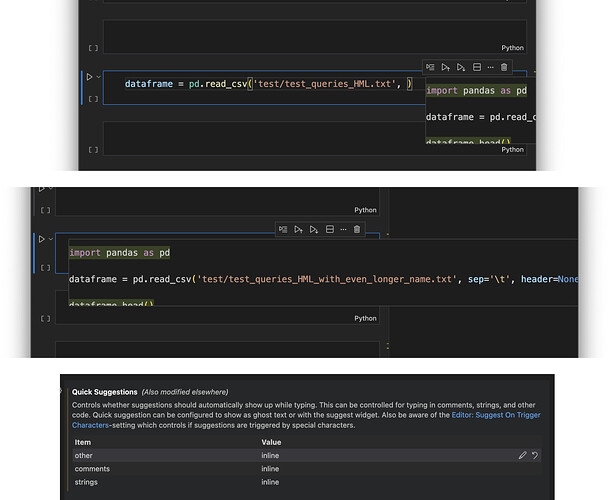Describe the Bug
Ghost text widgets work just bad: it is either cropped by the edge of the window (1st pic) or closing the code I’m writing at the moment (2nd pic)
Steps to Reproduce
Write long enough string of code with cursor tab suggestions turned on. For reproducing the second case it’s better to open the right sidebar
Expected Behavior
Let me just turn it off properly. I expected it to be so after switching everything in Quick Suggestions to “inline” (3rd pic) but nothing happened: ghost text widgets are still there and they are annoying
Screenshots / Screen Recordings
Operating System
MacOS
Current Cursor Version (Menu → About Cursor → Copy)
Version: 1.1.6 (Universal)
VSCode Version: 1.96.2
Commit: 5b19bac7a947f54e4caa3eb7e4c5fbf832389850
Date: 2025-06-25T02:16:57.571Z (2 days ago)
Electron: 34.5.1
Chromium: 132.0.6834.210
Node.js: 20.19.0
V8: 13.2.152.41-electron.0
OS: Darwin arm64 24.5.0
Does this stop you from using Cursor
No - Cursor works, but with this issue