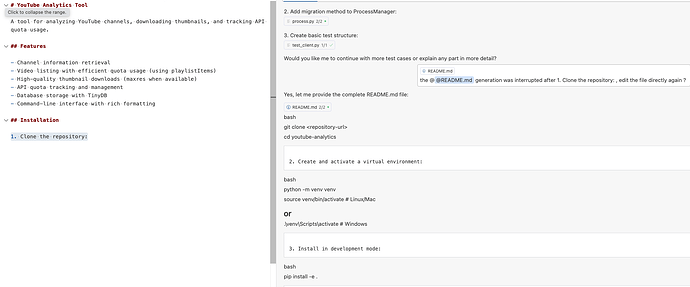Description
When viewing or editing markdown files, the IDE unexpectedly breaks up the chat window view when encountering:
-
Unmarked code blocks
-
The word “bash” in markdown content
This happens both during direct editing and when viewing copied content.
Steps to Reproduce
-
Copy contents of the example README.md text below. Note that it contains the word “bash”
-
Paste it into the AI chat window
-
Observe that it renders with disparate blocks
-
Note this also occurs while the AI is actively generating code in the chat window
-
The issue appears to be specifically triggered by the word “bash”
Example
PS Sniper
PS Image Scrape/display application
Project Structure
MyProject/
├── client/ # Client-side assets
│ ├── css/ # Compiled CSS output
│ ├── js/ # Client-side JavaScript
│ └── images/ # Image assets
├── dev/ # Development files
│ └── scss/ # SCSS source files
├── server/ # Server-side code
├── scripts/ # Utility scripts
├── package.json
└── README.md
Setup
- Install dependencies:
bash
npm install
- Start development server:
bash
npm run dev
This will:
-
Start the Node.js server with hot-reloading
-
Watch SCSS files and compile to CSS
-
Serve the application on http://localhost:3000
Scripts
-
npm run dev- Start development server with hot-reloading -
npm start- Start production server -
npm run sass- Watch and compile SCSS files -
npm run kill- Kill any process running on port 3000
Environment
- Cursor Version: 0.42.5
- VSCode Version: 1.93.1
- Commit: 001668006cc714afd397f4ef0d52862f5a095530
- Date: 2024-11-14T00:33:36.512Z
- Electron: 30.4.0
- Chromium: 124.0.6367.243
- Node.js: 20.15.1
- V8: 12.4.254.20-electron.0
- OS: Windows_NT x64 10.0.19045