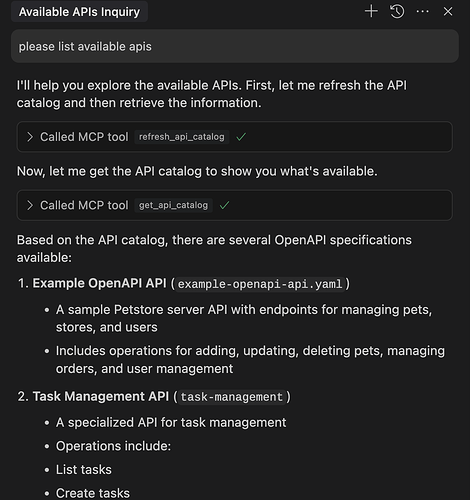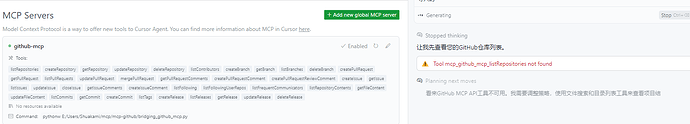Without MCP tools the LLM is practically blind and dumb.
I’m experiencing the same issue. Below is my system environment:
Version: 0.47.8
VSCode Version: 1.96.2
Commit: 82ef0f61c01d079d1b7e5ab04d88499d5af500e0
Date: 2025-03-18T06:55:51.040Z
Electron: 32.2.6
Chromium: 128.0.6613.186
Node.js: 20.18.1
V8: 12.8.374.38-electron.0
OS: Darwin arm64 24.3.0
here
版本: 0.47.8 (Universal)
提交: 1.96.2
日期: 82ef0f61c01d079d1b7e5ab04d88499d5af500e0
Electron: 2025-03-18T05:28:47.245Z
ElectronBuildId: 32.2.6
Chromium: undefined
Node.js: 128.0.6613.186
V8: 20.18.1
OS: 12.8.374.38-electron.0
The same question, I thought I was the only one like this
Version: 0.48.4 (user setup)
Submit: 1.96.2
Date: 2d6a87f894b91f2d4a045294e1ad36d208023cc0
Electron: 2025-03-29T08:18:27.756Z
ElectronBuildId: 34.3.4
Chromium: undefined
Node.js: 132.0.6834.210
V8: 20.18.3
OS: 13.2.152.41-electron.0
+1 v0.47.8
I restored several different backups (on different machines) I had that were all working yesterday - same problem with all of them.
Whatever is the cause, it’s either something “at their end”, or something that “their end” delivers to our working IDE in real-time.
I was debugging my own MCP when this went down - I know the precise moment it stopped working:
UTC+10:00
2025-03-31 11:44:42.150 <= last call that worked
2025_03_31 15:33:58 <= current time now
It literally stopped working right in the middle of my own tool-calls, so it’s something definitely at their end to blame.
It’s working now ![]()
I have the same issue.
It seems that for some reason, the LLM model is adding a prefix to each tool based on the server name when identifying MCP tools, and then attempting to use this prefixed name when calling the tool.
Naturally, it can’t find the correct tool this way.
This error wasn’t present a few hours ago but suddenly appeared now, with no updates in between.
We might need to investigate which step in the call chain is causing the issue or whether there have been changes to the remote model service.
Did you try it just now? several users already started reporting in forum its fixed.
I also tried it quickly and it turned out to be normal
Fixed here!
Yay - Fixed!
Not bad, considering it’s in dead into the middle of Sunday Night where Cursor are located!
Hey, sorry, it seems this was a temporary glitch that has been fixed at the moment. If you’re still experiencing this, let me know.
The problem still persists.
Most of my MCPs aren’t working or say they are. However, the agent can’t see or use them.
Do MCPs show in Cursor settings as active? If you activated them there but they are still yellow the refresh icon on their right side helps. (once, or twice after a short pause)
The bottom panel Output tab has Cursor MCP log which would show you more.
For me, after Cursor fixed the MCP tool call issue on their end its connecting and callable. (I know it does fix your issue, just for comparison)