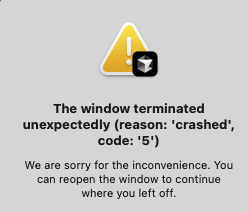I have also been having issues. I am considering going down the rabbit hole to see what’s going on now. I found a clue in my main.log:
2025-02-12 14:30:55.724 [info] update#setState disabled
2025-02-12 14:30:55.725 [info] update#ctor - updates are disabled as there is no update URL
2025-02-12 14:30:57.167 [error] vscode-file: Refused to load resource /tmp/.mount_cursorlBEyTj/resources/app/extensions/theme-seti/icons/seti.woff from vscode-file: protocol (original URL: vscode-file://vscode-app/tmp/.mount_cursorlBEyTj/resources/app/extensions/theme-seti/icons/seti.woff)
2025-02-12 14:52:51.549 [info] Extension host with pid 2842088 exited with code: 0, signal: unknown.
2025-02-12 14:52:52.589 [error] [UtilityProcess id: 1, type: fileWatcher, pid: 2842098]: crashed with code 15 and reason 'killed'
2025-02-12 14:56:35.657 [info] Extension host with pid 2951614 exited with code: 0, signal: unknown.
2025-02-12 14:56:38.156 [error] [UtilityProcess id: 1, type: fileWatcher, pid: 2951579]: crashed with code 15 and reason 'killed'
2025-02-12 14:57:56.157 [info] Extension host with pid 2970669 exited with code: 0, signal: unknown.
2025-02-12 14:57:56.269 [error] [UtilityProcess id: 1, type: fileWatcher, pid: 2970660]: crashed with code 15 and reason 'killed'
2025-02-12 14:59:22.095 [info] Extension host with pid 2977382 exited with code: 0, signal: unknown.
2025-02-12 15:00:30.389 [warning] No ptyHost heartbeat after 6 seconds
2025-02-12 15:04:29.941 [warning] No ptyHost heartbeat after 6 seconds
2025-02-12 15:07:10.297 [warning] No ptyHost heartbeat after 6 seconds
2025-02-12 15:07:35.545 [warning] No ptyHost heartbeat after 6 seconds
2025-02-12 15:11:19.328 [warning] No ptyHost heartbeat after 6 seconds
2025-02-12 16:12:29.496 [warning] No ptyHost heartbeat after 6 seconds
2025-02-12 17:13:30.729 [warning] No ptyHost heartbeat after 6 seconds
2025-02-12 17:22:29.677 [warning] No ptyHost heartbeat after 6 seconds
2025-02-13 00:42:40.635 [warning] No ptyHost heartbeat after 6 seconds
2025-02-13 06:09:46.312 [warning] No ptyHost heartbeat after 6 seconds
2025-02-13 06:35:46.603 [warning] No ptyHost heartbeat after 6 seconds
2025-02-13 10:29:52.092 [warning] No ptyHost heartbeat after 6 seconds
2025-02-13 12:28:15.201 [info] Extension host with pid 2985002 exited with code: 0, signal: unknown.
2025-02-13 12:28:22.339 [warning] No ptyHost heartbeat after 6 seconds
2025-02-13 12:28:22.405 [error] [UtilityProcess id: 1, type: fileWatcher, pid: 2985001]: crashed with code 15 and reason 'killed'
2025-02-13 12:30:15.598 [info] Extension host with pid 1248340 exited with code: 0, signal: unknown.
2025-02-13 12:30:17.898 [error] [UtilityProcess id: 1, type: fileWatcher, pid: 1248341]: crashed with code 15 and reason 'killed'
2025-02-13 12:34:22.097 [info] Extension host with pid 1258146 exited with code: 0, signal: unknown.
2025-02-13 12:34:23.849 [error] [UtilityProcess id: 1, type: fileWatcher, pid: 1258145]: crashed with code 15 and reason 'killed'
2025-02-13 14:02:40.956 [info] Extension host with pid 1284149 exited with code: 0, signal: unknown.
2025-02-13 14:02:44.624 [error] [UtilityProcess id: 1, type: fileWatcher, pid: 1284151]: crashed with code 15 and reason 'killed'
2025-02-13 14:44:25.246 [info] Extension host with pid 1736867 exited with code: 0, signal: unknown.
2025-02-13 14:44:25.298 [error] [UtilityProcess id: 1, type: fileWatcher, pid: 1736887]: crashed with code 15 and reason 'killed'
2025-02-13 14:44:32.411 [warning] No ptyHost heartbeat after 6 seconds
2025-02-13 14:53:34.808 [warning] No ptyHost heartbeat after 6 seconds
2025-02-13 14:53:58.842 [warning] No ptyHost heartbeat after 6 seconds
2025-02-13 15:10:32.557 [warning] No ptyHost heartbeat after 6 seconds
2025-02-13 15:21:53.112 [warning] No ptyHost heartbeat after 6 seconds
2025-02-13 15:22:33.749 [warning] No ptyHost heartbeat after 6 seconds
2025-02-13 15:23:36.132 [info] Extension host with pid 2142560 exited with code: 0, signal: unknown.
2025-02-13 15:23:37.185 [error] Extension host with pid 2142560 still exists, forcefully killing it...
2025-02-13 15:27:12.510 [warning] No ptyHost heartbeat after 6 seconds
2025-02-13 15:27:49.090 [warning] No ptyHost heartbeat after 6 seconds
2025-02-13 15:28:07.827 [warning] No ptyHost heartbeat after 6 seconds
2025-02-13 15:28:14.076 [warning] No ptyHost heartbeat after 6 seconds
2025-02-13 15:30:32.547 [warning] No ptyHost heartbeat after 6 seconds
2025-02-13 15:30:38.804 [warning] No ptyHost heartbeat after 6 seconds
2025-02-13 15:31:43.330 [warning] No ptyHost heartbeat after 6 seconds
2025-02-13 15:33:12.654 [warning] No ptyHost heartbeat after 6 seconds
2025-02-13 15:33:44.065 [warning] No ptyHost heartbeat after 6 seconds
2025-02-13 15:34:07.570 [warning] No ptyHost heartbeat after 6 seconds
2025-02-13 15:34:33.591 [warning] No ptyHost heartbeat after 6 seconds
2025-02-13 15:36:39.264 [warning] No ptyHost heartbeat after 6 seconds
2025-02-13 15:36:55.870 [info] Extension host with pid 1945046 exited with code: 0, signal: unknown.
2025-02-13 15:36:59.013 [error] [UtilityProcess id: 1, type: fileWatcher, pid: 1945045]: crashed with code 15 and reason 'killed'
2025-02-13 15:54:24.337 [info] Extension host with pid 2143022 exited with code: 0, signal: unknown.
2025-02-13 15:54:24.494 [error] [UtilityProcess id: 2, type: fileWatcher, pid: 2142994]: crashed with code 15 and reason 'killed'
2025-02-13 15:58:14.280 [warning] No ptyHost heartbeat after 6 seconds
2025-02-13 16:24:12.752 [warning] No ptyHost heartbeat after 6 seconds
2025-02-13 16:44:12.782 [warning] No ptyHost heartbeat after 6 seconds
2025-02-13 17:03:32.950 [warning] No ptyHost heartbeat after 6 seconds
2025-02-13 17:49:01.627 [info] Extension host with pid 2308088 exited with code: 0, signal: unknown.
2025-02-13 17:51:36.038 [info] Extension host with pid 2931552 exited with code: 0, signal: unknown.
2025-02-13 17:51:37.116 [error] [UtilityProcess id: 3, type: fileWatcher, pid: 2931540]: crashed with code 15 and reason 'killed'
2025-02-13 18:12:43.795 [warning] No ptyHost heartbeat after 6 seconds
2025-02-13 18:15:43.169 [warning] No ptyHost heartbeat after 6 seconds
2025-02-13 18:28:08.222 [warning] No ptyHost heartbeat after 6 seconds
2025-02-13 18:36:05.207 [info] Extension host with pid 2918456 exited with code: 0, signal: unknown.
2025-02-13 18:39:17.885 [info] Extension host with pid 3200415 exited with code: 0, signal: unknown.
2025-02-13 18:39:20.506 [error] [UtilityProcess id: 4, type: fileWatcher, pid: 3200377]: crashed with code 15 and reason 'killed'
2025-02-13 18:39:20.624 [info] Extension host with pid 3200806 exited with code: 0, signal: unknown.
2025-02-13 18:39:21.624 [error] Extension host with pid 3200806 still exists, forcefully killing it...
2025-02-13 18:49:43.127 [warning] No ptyHost heartbeat after 6 seconds
2025-02-13 18:52:58.814 [warning] No ptyHost heartbeat after 6 seconds
2025-02-13 18:58:43.225 [warning] No ptyHost heartbeat after 6 seconds
2025-02-13 19:15:04.038 [warning] No ptyHost heartbeat after 6 seconds
2025-02-13 19:55:58.382 [warning] No ptyHost heartbeat after 6 seconds
2025-02-13 20:02:59.048 [warning] No ptyHost heartbeat after 6 seconds
2025-02-13 20:03:26.996 [error] [UtilityProcess id: 4, type: fileWatcher, pid: 3201082]: crashed with code 15 and reason 'killed'
2025-02-13 20:03:28.806 [info] Extension host with pid 3201093 exited with code: 0, signal: unknown.
2025-02-13 20:15:31.089 [info] Extension host with pid 3735202 exited with code: 0, signal: unknown.
2025-02-13 20:15:32.779 [error] [UtilityProcess id: 5, type: fileWatcher, pid: 3735172]: crashed with code 15 and reason 'killed'
2025-02-13 20:15:38.159 [info] Extension host with pid 3735825 exited with code: 0, signal: unknown.
2025-02-13 20:15:39.160 [error] Extension host with pid 3735825 still exists, forcefully killing it...
2025-02-13 20:15:40.279 [error] [UtilityProcess id: 5, type: fileWatcher, pid: 3735827]: crashed with code 15 and reason 'killed'
2025-02-13 20:16:48.947 [warning] No ptyHost heartbeat after 6 seconds
2025-02-13 20:18:49.014 [warning] No ptyHost heartbeat after 6 seconds
2025-02-13 20:24:13.072 [warning] No ptyHost heartbeat after 6 seconds
If you go to ~/.config/Cursor/logs/ you can actually see everything related to the crashes. It’s always about some extension or ptyHost not responding, which means some terminal is crashing things.
EDIT: It seems that it was fixed when I reinstalled cursor and edit my /bin/cursor based on this comment. Will Re-edit if it happens again. Could have been the reinstall itself that fixed it too. I did clear cache, config, and everything during uninstall.