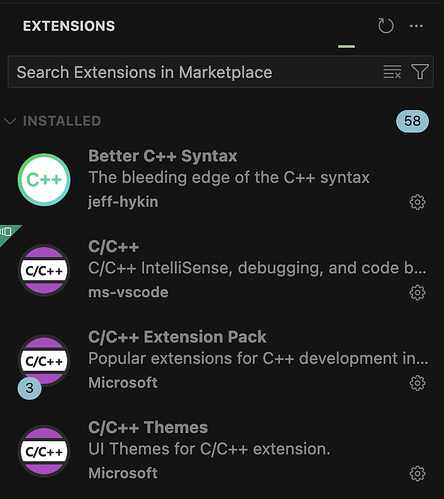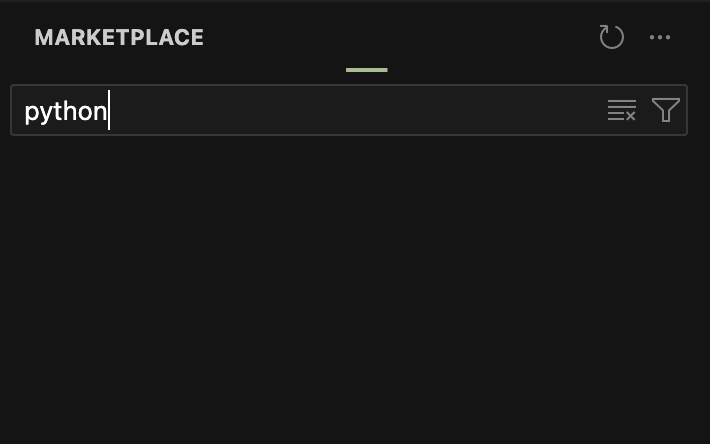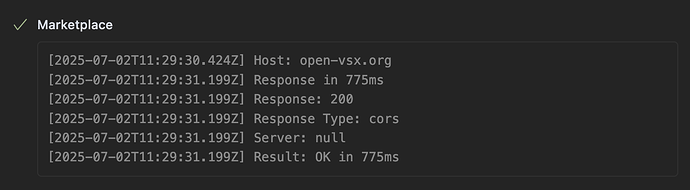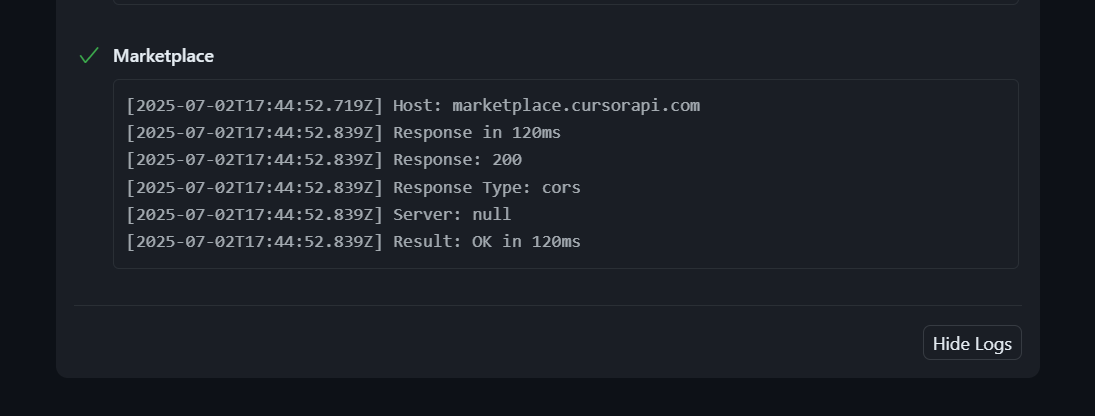Describe the Bug
Hi, I’m having some weird issues with how cursor is handling syntax highlighting, code actions, and python kinda in general. It was working fine a few hours ago, but in the process of messing with my extensions it appears to have broken all of the app.
Issue 1: Code actions have vanished (nominally a popup here would tell me to try importing the JSON module) – this is with type checking mode off. with it on it will show actions available and that there’s an error but the error has no fix other than ask AI even though the package is installed
Issue 2: Syntax highlighting varies from slightly to completely off at some points/my compiler isn’t recognizing some methods as methods (?) especially weird because again a few hours ago this issue was not present
Signal helpers is an imported class, the expected behavior is it shows up in the yellow color yet this has stopped working as expected
Issue 3: The python language server itself is where I think I’m having trouble and where all these issues might be stemming from (though I’m really not sure). For example, the “basic” type check mode (which I previously had on) would show no errors in code but now it’s blowing up with errors in code, and now it’s blown up and is super unhelpful.
Running ‘Cursor Pyright: Import Pylance Settings’ has no effect on the issues I’m facing. These isssues seem similar to what is documented in Unable to find Pylance in the extension marketplace - #4 by Ryan_Wong, though this thread has no clear fix.
Extensions are anysphere python, black formatter, python debugger, isort, and ms-python
Along with the Default Dark+ theme.
Something is pretty broken here and I’m not very sure how to go back to the state where cursor and its associated coloring was just working.
Steps to Reproduce
I’m not sure how i got here is part of the issue
Operating System
MacOS
Current Cursor Version (Menu → About Cursor → Copy)
Version: 1.2.0 (Universal)
VSCode Version: 1.99.3
Commit: eb5fa4768da0747b79dc34f0b79ab20dbf582020
Date: 2025-07-01T19:50:48.143Z
Electron: 34.5.1
Chromium: 132.0.6834.210
Node.js: 20.19.0
V8: 13.2.152.41-electron.0
OS: Darwin arm64 24.2.0
Does this stop you from using Cursor
No - Cursor works, but with this issue