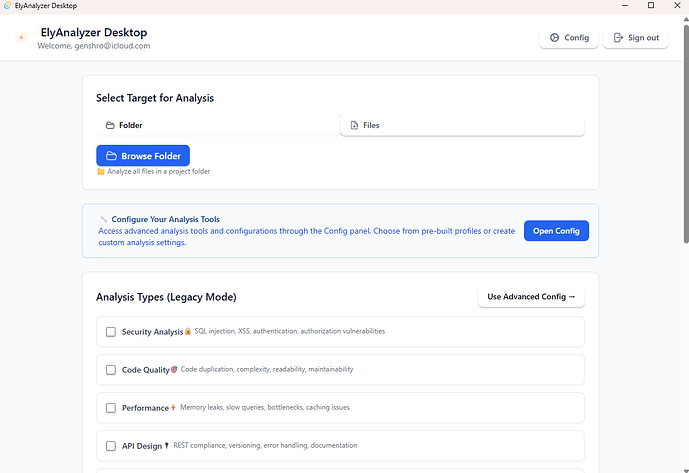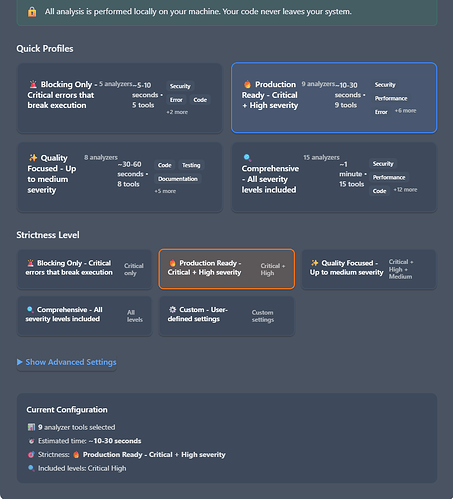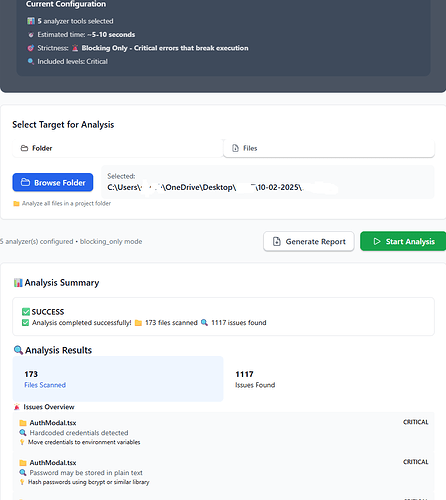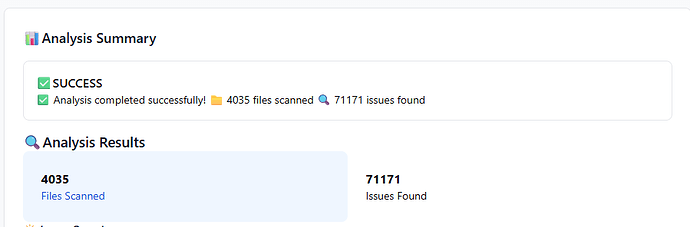Hello,
I’m a 45-year-old married individual with a 20-month-old daughter. Like many of you, I don’t have a deep background in software development, but I’ve always been passionately drawn to it. Ever since I was a child, whenever anyone asked, I’d say, “When I grow up, I want to be a software developer and a computer engineer.” Of course, life doesn’t always play fair.
Years ago—around 2008 or even earlier—I stumbled upon a blog called foundalis.com, run by a Macedonian-born writer named Harry Foundalis. He claimed to have solved the Bongard problems and even taught a machine to solve them, though he initially hesitated to fully pursue this due to his strong Catholic beliefs. Years later, I heard he had reconsidered and began working at a prestigious university in the U.S.
So, first and foremost, I’d like to thank Harry Foundalis, then Claude, and finally Cursor for their role in my journey.
I’ve been using Cursor for over a year now. At first, I couldn’t write a single line of code, so I had no way to check the AI’s mistakes. But over time, I developed a method for reviewing and correcting its errors in real-time—I call it “IDE Handling Engineering.” Using this approach, I built my first SaaS project. (Though, admittedly, if you asked me to write “Hello World” from scratch, I still couldn’t do it!)
I’d love to share this project with you, and I truly believe it will be incredibly useful. I named it “ElyAnalyzer” after my daughter, Ellen.
This tool analyzes projects across 14 different programming languages and 15 different categories, identifying errors and providing actionable feedback.
After signing up on the website, you can download the ElyAnalyzer file to your computer. Once logged in, navigate to the “Config” tab in the dashboard.
Firstly Highlighted Features
- Works Offline
It can operate without an internet connection. - Your Data Stays Local
Your data is not stored in the cloud and is never saved externally. All processing happens on your personal computer. The web dashboard only receives a few numerical metrics to help you assess your project’s quality through categorized insights. These metrics are represented as three main numerical values: “Critic, Warning, Info”—along with a scoring system—providing a visual aid to improve your project’s quality standards. - AI Hallucination Detection
Detects AI-generated hallucinations, a common complaint among users of AI-powered IDEs. It includes a specialized AI Hallucination Analyzer for this purpose. - JSON Reports Compatible with Any IDE
The JSON-formatted report can be used in any IDE. Simply drag and drop, and the IDE will read the errors and solutions, then apply them automatically. - Fast Analysis for Massive Projects
Quickly analyzes projects that are tens of gigabytes in size.
Technologies Used:
- Analysis Tools: GO
- Desktop App: Rust-Tauri
- Frontend: TypeScript (VITE)
From the dashboard, you can specify the criteria you want your project analyzed against. If you prefer, each category is listed separately at the bottom of the page. You can manually select one or more categories as needed.
After selecting the file or folder you want to analyze, simply click the “Analyze” button. Since the analysis tools are written in Go, the process completes very quickly.
Once the analysis is complete, click the “Generate Report” button and select your preferred format for saving the report. The tool provides output in 2 different formats:
- PDF (which you can also view as HTML)
- JSON
When you open the PDF report, you’ll see:
- Which files contain errors
- Helpful hints on how to fix each issue
For the JSON output:
Simply drag and drop the file into Cursor Composer, and Cursor will automatically:
- Read the file
- Implement the suggested fixes for all identified errors
It has been tested with large datasets and completes analysis in an average of 20 seconds.
The web dashboard only receives the error count from your project - none of your actual project data is ever copied or stored.
With ElyAnalyzer, you can:
- View category-based analysis
- Assess your project’s quality metrics
Your code privacy is guaranteed:
- No source code is copied or retained
- Completely open-source (check our GitHub repo to verify)
Of course, I’d be thrilled if you could buy me a coffee! ![]()
As much as I adore Cursor and coding, my budget doesn’t quite stretch that far. Honestly, if Cursor wanted to sponsor me someday… well, that’d be pretty amazing! ![]()
I would like to share with you the critical features that will be added in the future. If you have any ideas, I’d be happy to hear them.
I’m deeply grateful for your attention and support. I hope ElyAnalyzer proves valuable to you!
Currently only for Windows, macOS version will be available soon.
Current Access Details:
![]() Website: www.elyanalyzer.com
Website: www.elyanalyzer.com
![]() Email: [email protected]
Email: [email protected]
Offline mode, binaries updated.
Releases · Genshro/elyanalyzer
Feel free to reach out with any questions—your feedback fuels this project!