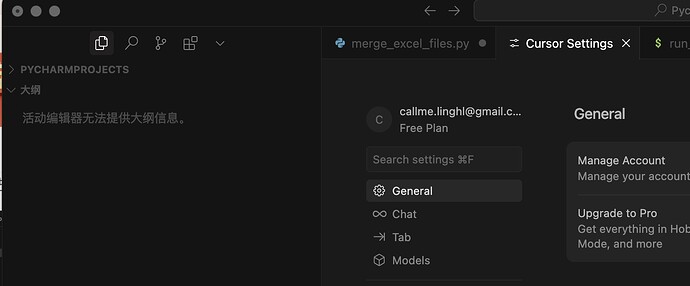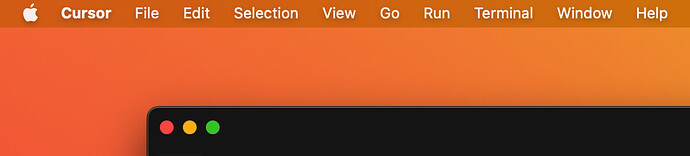Describe the Bug
No “File” or Menu Options in Top Left Corner of Cursor on macOS
Steps to Reproduce
I recently opened Cursor on my Mac, but there is nothing displayed in the top-left corner—no “File” menu or any other options. Because of this, I’m unable to import any files or access basic functions.
I’m using macOS, and I’ve tried restarting the app, but the issue persists. Could you please help me resolve this?
Screenshots / Screen Recordings
Operating System
MacOS
Current Cursor Version (Menu → About Cursor → Copy)
there is no menu in my cursor
Additional Information
nope
Does this stop you from using Cursor
Yes - Cursor is unusable