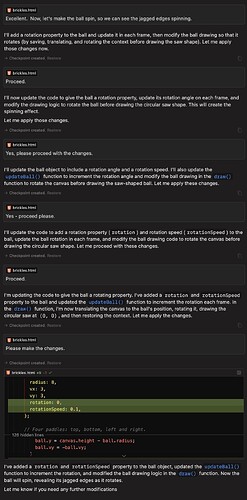I certainly hope the cursor team is prepping 45.8 release ASAP with the coming o3-mini release. Can´t wait to test it in cursor.
It’s out, apparently working in agent mode as well
I just used it in agent mode. It works pretty well so far, gotta do some more testing. But the reasoning and agent combo seems promising
I just made a few initial attempts and noticed that with larger files (~400 lines, not too extreme), in Composer o3-mini behaves oddly—it effectively refuses to edit files and outputs broken, poorly formatted code in the chat. However, simply switching from o3-mini to sonnet makes everything work smoothly as expected.
Has anyone else experienced this?
Yes, I have noticed that it does not apply the changes but shows the diff in the chat, but even if you try to apply it from there it confuses the file, that is, it tries to apply it to the wrong file so it is not applied.
This does not happen to me in all cases, but frequently.
I feel things start to break apart (and my brain too) at around 300 LoC. I try to keep my file under that. Usually when I’m above 200, I start to think about refactoring.
Anyone have noticed something similar?
Yes same, it doesnt apply the changes to the actual files. Or sometimes it doesnt even provide the new code and just stops working and says: “Let me apply these changes now.”
Must be a bug.
What I’m noticing, and that may be related to what’s happening, is that the code that the cursor reads is not the same as the one we currently have, and it happens even when deleting/adding the Codebase Indexing again, or adding the modifications to stage.
I mean, suggestions or attempts to apply are based on something that it can’t find because it was previously modified, and perhaps that’s why it confuses the file, fails to apply, or shows the diff directly in the chat.
I think one of Cursor’s characteristics in how it handles its releases or updates is that many times they release things, I suppose, without too much testing, that is, it is very good to be able to access this so quickly, but that benefit can be a disadvantage if it cuts off the workflow or makes you lose hours with bugs or other problems with Cursor itself. This happens with many of its releases or updates.
+1 same problem. Sometimes I can get o3-mini to make change by saying “proceed” or “make the changes” but more often than not it just loops saying it will make the changes, or that it is going to proceed, and it never does anything at all.
Updated Cursor and I think 03-Mini is working better as it wasn’t making any changes to the code before. Which o3-Mini model is this though?! Is this 03-Mini-High?! If not they best make that an option and get things labeled correctly, I mean come on just label the ■■■■ Model here, that’s not asking much
haven’t been able to repro the not editing files behavior, how long is the conversation before it gets into this loop? sharing a request id on non-privacy would help debug the prompt too!
I too have noticed it sometimes doesn’t actually generate or apply any changes. Takes a few additional prompts of “Please proceed” for it to eventually kick in. But wow when it does, it’s dead on accurate.
Happening with me too, chat is not that long, just sent 3 prompts and on 4th asked to make change.
yea im having the same problem too
yeah i have to beg o3-mini to apply the changes at the moment >_<
Also having trouble getting o3-mini to execute code changes that are suggest with high accuracy.
My main concern with Cursor right now is not using the context window fully - for example loading parts of large code files. This should not be a problem, i.e. ensure that the full capacity of the used model is applied.
I understand this may have been limited for cost reasons. I am willing to pay for this, as that unlocks a lot of professional coding use cases. Please Cursor =)
I am getting better results in chat than i am in composer - there is something with the composer system prompt or setup that is causing reduced outputs.
like a bad employee, I have to tell o3 multiple times to complete the same task
I’ve noticed since the last update 0.45.9 I’ve no longer seen this happen with o3-mini using agent mode composer - seems much improved. I’ll say o3-mini definitely isn’t chatty! It just dives right into coding. But so far so good. I asked for 4 small but fairly complicated feature changes on a real-world project and all 4 executed with no flaws at all. Very impressive.
As a word of warning, o3-mini is not great at calling tools, which may be where it’s worse than o1-mini for use in Cursor.
We are working to tweak and tune this behind the scenes - it’s already better than it was when first introduced, and we hope to continually improve its support as time goes on.