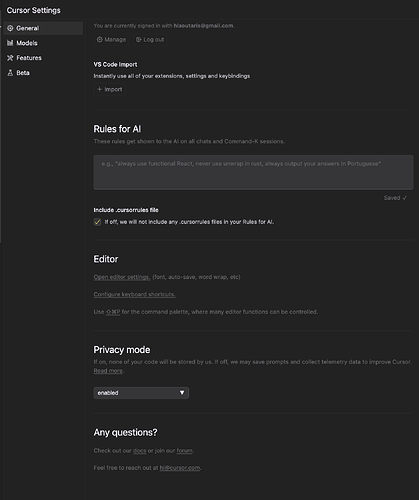Hello,
I’m learning the ropes- or trying to- but i seem to be the only one who:
- doesn’t have a cursor rules file nor folder
- does not have the option to add project rules from the settings
- still cannot add project rule settings, even after making my own cursor rules file or folder
What’s going on?
jake
2
For .cursorrules, you have to manually create the file in your root directory. The tickbox is just to say “please use the file”.
Regarding Project Rules, can you try using Command / Ctrl + Shift + P, then “Cursor: Attempt Update.”
If it’s still not there, please paste the details from Cursor > About Cursor (top menu).
1 Like