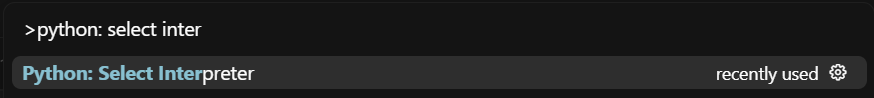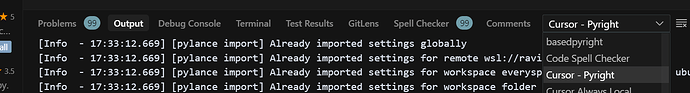Describe the Bug
In Cursor, Python “Go to Definition” (F12, Ctrl+Click) and hover tooltips are not working. When I hover over a function, I do not see the signature or docstring, and Ctrl+Click/F12 does not take me to the definition. This issue persists even after waiting for project indexing and trying all standard troubleshooting steps.
Steps to Reproduce
- Open a Python project or a new Python file.
- Define a function and call it in the same file.
- Hover over the function call — no tooltip appears.
- Press F12 or Ctrl+Click — nothing happens.
Expected Behavior
Hovering over a function, class, or variable should show a tooltip with its signature and docstring.
Ctrl+Click or F12 should jump to the definition.
Operating System
Linux
Current Cursor Version (Menu → About Cursor → Copy)
Version: 1.1.3
VSCode Version: 1.96.2
Commit: 979ba33804ac150108481c14e0b5cb970bda3260
Date: 2025-06-15T06:37:42.715Z
Electron: 34.5.1
Chromium: 132.0.6834.210
Node.js: 20.19.0
V8: 13.2.152.41-electron.0
OS: Linux x64 6.8.0-60-generic