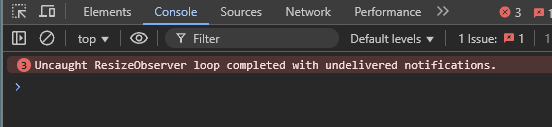I’m also having issues on Windows 11 Pro in a WSL environment when running either node/python terminal commands. My default terminal is bash. I am currently on version 1.4.5, I’ll try to keep a lookout for version 1.5 and report back if this issue is resolved or persists.
I was really annoyed by this problem and decided to make an MCP Server, which we run on a Linux server. Next, we specify in the User Rules that you need to use terminal-mcp instead of the terminal, and that’s it, we don’t waste a billion requests just like that.
I have this problem that my command gets hang in terminal each minutes for 5 to 10 second.
I am with 1.5.4, no improvment. this is basic requirement for AI agent. how long will you need to fix it?
i think part of the issue is it keeps openeing new terminals it seems to imporve if you close them when you get a huge list of them ill also be that terminal issues are virus protector related to as it was the power shells that norton was stoping and dealating files from
Where does the bug appear (feature/product)?
Cursor IDE
Describe the Bug
Devoted Cursor user here.
A big point of growing frustration:
-
Cursor makes terminal commands, either within conversation, or in terminals; they can hang indefinitely.
-
Terminal commands have often ran successfully; but Cursor doesn’t pick up on that
-
Seems to occur in longer sessions; but not always.
Have tried a number of workarounds:
- rules that tell cursor to dev null or echo at end of a chain of commands (limited success)
- I tell cursor that the command is ran successfully; but then Cursor sometimes just runs the command again
- I copy and paste the output into cursor (but I’d like to avoid that)
- I set up a terminal that is in Cursors context and have it run commands there; can work for a while; but for a limited time usually
- fresh Cursor resets, and new conversations; but that also becomes tedious because of loss of context
Steps to Reproduce
Ongoing conversations where I ask Cursor to continue YOLO or imply that it should execute commands auto-run.
Cursor will stall on commands indefinitely.
The “Skip to continue” but tells Cursor the command is rejected (however, perhaps it should more say “Let Cursor know the command is completed and continue”
Expected Behavior
Cursor can run autonomously without any further input from me until it deems that the request has been fulfilled.
Operating System
Windows 10/11
Current Cursor Version (Menu → About Cursor → Copy)
Version: 1.4.6 (user setup)
VSCode Version: 1.99.3
Commit: 8bdbd55db6885f3d79f73cdacca5fcedef93d360
Date: 2025-08-15T02:08:45.149Z
Electron: 34.5.8
Chromium: 132.0.6834.210
Node.js: 20.19.1
V8: 13.2.152.41-electron.0
OS: Windows_NT x64 10.0.26100
Does this stop you from using Cursor
No - Cursor works, but with this issue
hi @yeshuman and thank you for the bug report. We have launched in 1.4.6 improvements for this, could you add more details so we can analyze the cause?
- Which model do you use?
- Which terminal are you using? (PowerShell/Console or WSL?)
- What kind of command is being run?
yes i’ve been asking for a button to do this for a while.. so i can tell it to return the terminal.
For me it’s mostly happening on remote linux (windows client, using ssh to remote linux server). just about any command , especially stuff like pylint or clippy(cargo) or anything which has more than a few lines output, but sometimes even a few lines it doesn’t return
Agreed, the case on remote Linux is different handling than local, we are still looking for improvements on remote.
thx very kindly.
something that is kind of working for me at the moment is saying “command successful; please continue”
In answer to your questions:
- mostly Claude Sonnet either MAX or non
- Win11 WSL terminals
- commands are typically running either python/django based tests or I have a Medusa JS project, so running TS based test files or scripts to do with that env.
- sometimes those commands can be as simple as
cdchanges; but often they’re to do with running test scripts/routines
Often this occurs later in the conversation history; but then I’m observing that you have context reduction strategies that show something like I’m at 90% of context; but then I think you’re having Cursor crunch down on context and show that I’m in a much lower context threshold, i.e. much lower than 50%. When I see this, I’m encouraged to proceed with the current conversation; instead of starting a new one. I like this feature; but maybe there’s some edge cases with it?
This is beyond frustrating and stops me from using Cursor at time as I just give up. I find that if I hit [Enter] a few times in the terminals it is working in Cursor wakes up like it has a bad case of narcolepsy :). I’ve opened a bug report on this also.
Any update?
I have seen many people on the forum here or on reddit experiencing the same yet I have yet to see a definitive solution offered, tested and proved to work!
I have had similar issues for months…
We are still working on improvements for remote usage.
Local terminal handling was already improved in 1.4.5 and received further fixes in 1.5.0 which is now out in Early Access today.
Dearest Cursor Devs,
If there’s one issue that could be fixed; that’s sending me kinda bonkers; its this one.
At the moment; Cursor is stalling on just about every terminal call. If there’s more details I can provide then do lmk.
Thx kindly.
the problem, when the chat terminal is correlated to an errore with “ResizeObserver“ in the devconsole it pop when the terminal stuck,
@condor the terminal stuck for this “resize observer“ error, fix that and the problem for all users go away.
![]() HOPE
HOPE
1.5.1 will also freeze at present, and sometimes you have to press Ctrl+C multiple times to unfreeze it.
Where does the bug appear (feature/product)?
Cursor IDE
Describe the Bug
The agent frequently gets stuck when attempting to exit the terminal after executing commands, with a non-trivial probability.
Steps to Reproduce
Agent gets stuck during automated terminal operations.
Operating System
Windows 10/11
Current Cursor Version (Menu → About Cursor → Copy)
版本: 1.5.4 (user setup)
提交: 1.99.3
日期: f48f0974d52c41214775efcb96bbb5d7acd581c0
Electron: 2025-08-22T20:11:36.742Z
ElectronBuildId: 34.5.8
Chromium: undefined
Node.js: 132.0.6834.210
V8: 20.19.1
OS: 13.2.152.41-electron.0
It seems like a million people have been frustrated by this issue. If Cursor developer (Anysphere employee) could at least give some update on whether/when/how this issue would get fixed, that would really be nice. And if they would write that up somewhere and post a link to it in like every ticket, reddit discussion, etc that they can find where people are complaining about this. I could easily find dozens of such conversations online. It would save reputation if the company would do something other than leave us confused and then disappointed.
This is still happening, the below error seems to corrospond.
Version: 1.5.6 (user setup)
VSCode Version: 1.99.3
Commit: 6eed2e036b92b60f0cef5b52a2e1b99f3358bca0
Date: 2025-08-27T16:29:33.866Z
Electron: 34.5.8
Chromium: 132.0.6834.210
Node.js: 20.19.1
V8: 13.2.152.41-electron.0
OS: Windows_NT x64 10.0.22631
12Uncaught ResizeObserver loop completed with undelivered notifications.
workbench.desktop.main.js:55ERR Cannot read properties of undefined (reading ‘dimensions’): TypeError: Cannot read properties of undefined (reading ‘dimensions’)
at get dimensions (vscode-file://vscode-app/c:/Users/b3nw/AppData/Local/Programs/cursor/resources/app/node_modules/@xterm/xterm/lib/xterm.js:1:107542)
at u.scrollLines (vscode-file://vscode-app/c:/Users/b3nw/AppData/Local/Programs/cursor/resources/app/node_modules/@xterm/xterm/lib/xterm.js:1:51029)
at x.scrollLines (vscode-file://vscode-app/c:/Users/b3nw/AppData/Local/Programs/cursor/resources/app/node_modules/@xterm/xterm/lib/xterm.js:1:27947)
at x.scrollToBottom (vscode-file://vscode-app/c:/Users/b3nw/AppData/Local/Programs/cursor/resources/app/node_modules/@xterm/xterm/lib/xterm.js:1:28219)
at u.scrollToBottom (vscode-file://vscode-app/c:/Users/b3nw/AppData/Local/Programs/cursor/resources/app/node_modules/@xterm/xterm/lib/xterm.js:1:484107)
at qDe.scrollToBottom (vscode-file://vscode-app/c:/Users/b3nw/AppData/Local/Programs/cursor/resources/app/out/vs/workbench/workbench.desktop.main.js:4653:17900)
at wre.sendText (vscode-file://vscode-app/c:/Users/b3nw/AppData/Local/Programs/cursor/resources/app/out/vs/workbench/workbench.desktop.main.js:4673:12971) TypeError: Cannot read properties of undefined (reading ‘dimensions’)
at get dimensions (xterm.js:1:107542)
at u.scrollLines (xterm.js:1:51029)
at x.scrollLines (xterm.js:1:27947)
at x.scrollToBottom (xterm.js:1:28219)
at u.scrollToBottom (xterm.js:1:484107)
at qDe.scrollToBottom (workbench.desktop.main.js:4653:17900)
at wre.sendText (workbench.desktop.main.js:4673:12971)