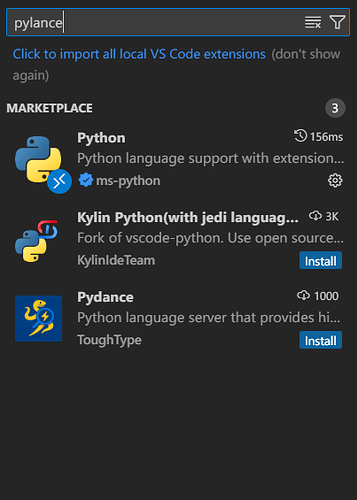In Unable to find Pylance in the extension marketplace - #3 by ravirahman , @ravirahman says to replace it with “Anysphere Python extension” which “has equivalent functionality as Pylance”, but it does not have equivalent functionality.
In case anyone else is seeing this bug, @ravirahman’s post has the solution (or at least it worked for me). Make sure to search for “python” and NOT “anysphere python” in the Extensions Marketplace – you might need to scroll a bit to find the one authored by Anysphere.
Commenting because this basically bricked Cursor for me. Uninstalled the Anysphere. Still didn’t bring back syntax and expected python interpreter behavior. Downgraded to 1.4 and 1.3. Still doesn’t work.
Same for me. Installed Cursor Pyright, and it instantly added dozens of errors to each of my files. Also, some imports are non-clickable.
After uninstalling Cursor Pyright, I’m not able to bring my IDE back to the state I had couple of days ago. Without Cusror Pyright there are no type checks, click-through, docstrings, etc.
I hope developers will consider fixing this asap, otherwise this is serious reason for churn.
This is not solved. This affects our whole team. Please advise. Situation is the same as before.
Not solved. Also impacts whole team. Still hitting issues after following the suggested steps.
Forcing us to use other IDE
@condor @deanrie , would you - or one of your colleagues - mind please looking into this? This is an absolute blocker, and it’s not fixed.
Possible fix (just discovered this, so proceed at your own risk):
- Find this specific extension:
- Disable it
- Find this specific extension (it’s separate from the main Microsoft Python extension):
- Disable it
- Click the “Restart Extensions” button
- See if symbols, etc, work again.
Thanks for the try @parsifal . Drill in’s working now but trying to get references for a given object / class just hangs forever for me so still unusable.
Had to switch back to pycharm to do work ![]() . very sad day
. very sad day
Where does the bug appear (feature/product)?
Cursor IDE
Describe the Bug
Upon startup, an error notification appears: “In order to use Anysphere Python, ms-python.vscode-pylance must be uninstalled.”
Code intelligence (following symbols, etc) fails, and I no longer trust the LLM features since a core part of the language server(s) seem inoperative.
Suggested solutions do not fix the problem. In another thread, it was said that something was fixed behind the scenes, but this is either false or insufficient for me and other users like me who’ve gone ignored in that thread even though we’re paying corporate customers.
This renders Cursor useless, which is obviously an unacceptable “blocker” scenario.
Steps to Reproduce
Start up Cursor with standard extensions (including Python from Microsoft). Open a Python file in a project
Expected Behavior
Language intelligence and context for LLMs.
Operating System
MacOS
Current Cursor Version (Menu → About Cursor → Copy)
Version: 1.5.11
VSCode Version: 1.99.3
Commit: 2f2737de9aa376933d975ae30290447c910fdf40
Date: 2025-09-05T03:48:32.332Z (4 days ago)
Electron: 34.5.8
Chromium: 132.0.6834.210
Node.js: 20.19.1
V8: 13.2.152.41-electron.0
OS: Darwin arm64 24.6.0
Does this stop you from using Cursor
Yes - Cursor is unusable
Disabling Microsoft’s Python extension (which is actually a set of extensions that all get disabled at once), then re-enabling Anysphere’s Python extension, I then get this error:
So, something core is broken. Please fix it quickly.
It seems this solution worked with me, and I’m not seeing the pop-up anymore (Before I just clicked on ignore when I saw the pop-up and didn’t uninstalled anything)
Our extension, anysphere.cursorpyright, depends on ms-python.python (hence the prompt). Could you install that extension?
This update has rendered several of our laptops completely unusable with Cursor - Even after attempting to uninstall the Anysphere python, which is the recommended answer in the related post, now we are entirely unable to get simple essentials - For example features such as Find All References are now returning blank results for things with dozens or 100s of actual references.
This is a pretty substantial impact to our development, and if this is a permanent change or isn’t fixed quickly this will force us off Cursor to other tools. So is this being actively prioritized, or is there a way for us to revert and fresh install an older version of Cursor?
Using the solution provided by uninstalling the Anysphere Python extension fixes the issue of going to reference definitions (ctrl+click).
However, the issue of Code is unreachablebasedpyright reportUnreachable will appear.
So either I install the extension and get basedpyright linting errors, or uninstall the extension but will not be able to get references.
Has anyone found a fix? Have tried reinstalling to a earlier version as well.
Fixed the issue for me, everything seems to be working just fine now
I’m surprised it took so long for people to start complaining. I clean formatted my Windows a month ago, and couldn’t install Pylance anymore, only the Anysphere extension. I tried to use it for a few days, but it’s completely broken, nothing works properly. Plus, Cursor automatically changes the "python.languageServer" to "None" in the project’s .vscode/settings.json, which if committed+pushed to remote, breaks it for everyone using VSCode or Cursor with Pylance. Insane that the Cursor team thought this was a good idea. So I moved back to VS Code. Perhaps now that so many people were forced to get rid of their Pylance extension by accident this will become a priority.
Edit: nevermind, I see this is considered “fixed”, even though it isn’t.
I still can’t find Pylance, so I’m forced to either use the horrible Anysphere extension, or nothing at all. I also tried to import extensions from VSCode, hoping it would be able to pull Pylance this way, but it didn’t. So yeah, still broken for anyone who uninstalled Pylance or has only recently installed Cursor.
i’m seeing Anysphere Python is incredibly slow in comparison to what i used to have and basically renders my IDE unusable for navigation. I have also switched back to VSCode + Pycharm.
Unusable for my whole team as well. I don’t understand why this is a “fix” and why no one at Cursor seems to care.
Yeah, the reason we became aware of the issue with Anysphere to begin with was because it would spike to 100% CPU usage whenever using any discoverability-related functions such as References search. And it was taking 10s of minutes/not completing at all compared to just base Pylance in VSCode which calculates references exactly and in a fraction of the time.
ATM, everyone on my team who has updated Cursor is now forced back to VSCode for the time being. Anysphere is just not a reasonable substitute for Pylance for any reasonably-sized repo.
It sounds like this issue with Anysphere has always existed, it is just that this most recent update forced a lot of users to switch to it and hence bricked all Cursor Pylance-related features
100%. Super slow.
Any chance you could bump my issue so can get more attention on this? ![]()