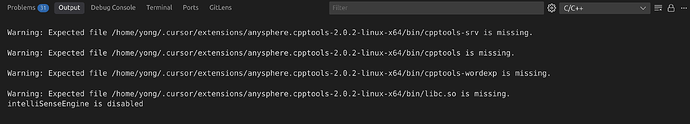Describe the Bug
The C++ extension anysphere.cpptools is missing critical executable files under ~/.cursor/extensions/anysphere.cpptools-2.0.2-linux-x64/bin/ (e.g. cpptools, cpptools-srv). As a result, IntelliSense engine is disabled and features like code navigation and autocomplete do not work.
I have tried reinstalling the extension multiple times without success. Disk space and permissions are sufficient, and no security software interferes.
Steps to Reproduce
- Install the C/C++ plugin in the extension.
- Check the ~/.cursor/extensions/anysphere.cpptools-2.0.2-linux-x64/bin directory.
Screenshots / Screen Recordings
Operating System
Linux
Current Cursor Version (Menu → About Cursor → Copy)
Version: 1.4.3
VSCode Version: 1.99.3
Commit: e50823e9ded15fddfd743c7122b4724130c25df0
Date: 2025-08-08T17:34:53.060Z
Electron: 34.5.1
Chromium: 132.0.6834.210
Node.js: 20.19.0
V8: 13.2.152.41-electron.0
OS: Linux x64 6.8.0-64-generic
Does this stop you from using Cursor
Sometimes - I can sometimes use Cursor