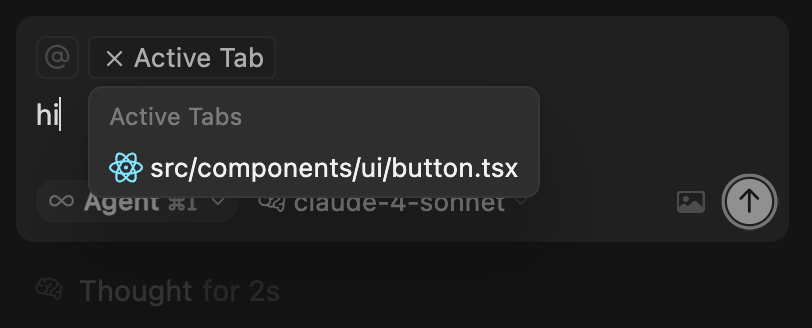Describe the Bug
Hi, there is a new bug in 1.3: when starting a new conversation, the initial message says “Active Tab” instead of the actual files that are open in the tabs.
Steps to Reproduce
I think there’s no special steps to reproduce. Simply open the composer and start a new conversation, you’ll see this weird “Current File” that makes no sense.
Expected Behavior
The tabs that are currently open are added as files in the composer, which is the operational non-buggy behavior.
Operating System
Linux
Current Cursor Version (Menu → About Cursor → Copy)
Version: 1.3.8
Commit: a1fa6fc7d2c2f520293aad84aaa38d091dee6fe0
Date: 2025-07-31T21:41:43.219Z
Browser: Mozilla/5.0 (X11; Linux x86_64) AppleWebKit/537.36 (KHTML, like Gecko) Cursor/1.3.8 Chrome/132.0.6834.210 Electron/34.5.1 Safari/537.36
Additional Information
This is a severe bug, as the developer may wander through the codebase and have no idea anymore what is referenced in the conversation.
Does this stop you from using Cursor
Yes - Cursor is unusable
Hey, thanks for the report. This is a new feature introduced in version 1.3, and it replaced the previous function for attaching the currently open file. So, in this case, almost nothing has changed. You can also add all your open files to the context using the “Add Open Files to Context” feature.
@deanrie can you shine some light at the actual context being passed here? “active tab” (default) is the file currently open and shown in the editor, correct? what is the difference between open and active files though?
The active file is made for convenience, as usually if you open a file, you will work with it. Other tabs are not visible because there might be too many, which would create discomfort when trying to remove context. However, you have the option to open them all with one command.
It changes everything actually. This new design changes the UX semantic from a statically frozen commitment of state, to a dynamic contextually dependent state that the developer must maintain conscious awareness over at all time, increasing the mental burden.
Furthermore, if I rewind back in the conversation:
- I cannot possibly remember what the files/tabs were that were open at that time and
- it would appear that #1 is actually an irrelevant concern, as if you open or close some tabs or navigate around the codebase it won’t be the same context anymore you expected.
Additionally, many developers find managing and navigating tabs to be a waste of energy and instead use single tab mode, where this paradigm simply doesn’t work.
I understand better why this feature is useful in multi-tab mode however, where the state is bound to the state of tabs which some developers maintain a high awareness over.
Adding additional options and preferences to configure the behavior is always a fine approach. No such thing as “preference menu bloat”.
Additionally, if you hover over it, you can see which file is in your context.
1 Like