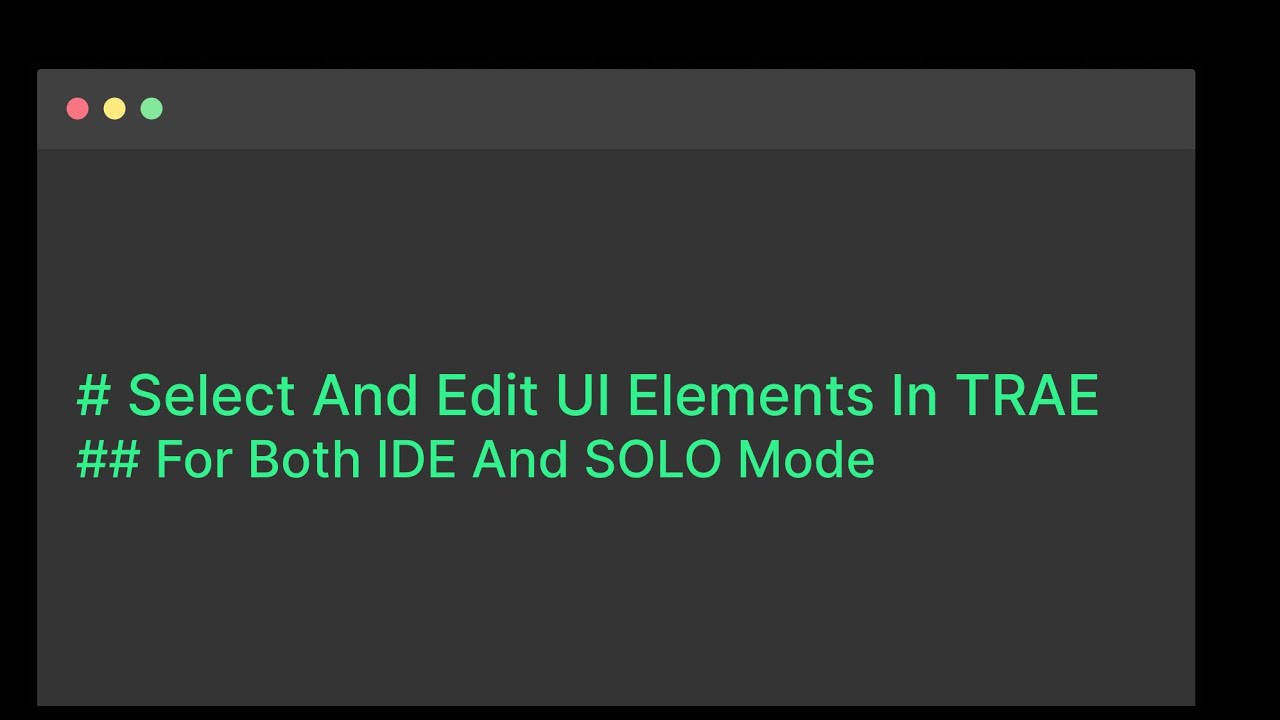Hi Cursor team,
First of all – thank you for building such an incredible IDE. Cursor has become my main development environment, and it’s nearly perfect (except for the occasional small bug ![]() ).
).
There’s one feature that I truly miss, though – the ability to visually select UI components and send them directly to the AI agent, like what’s currently possible in TRAE.
This kind of visual interaction saves a lot of time, especially when working on complex UI projects. I’ve tested similar workflows in TRAE and found it incredibly helpful. Jumping between tools just to get this one capability feels unnecessary – especially since Cursor does everything else so much better.
If you could add a built-in browser or UI rendering window, along with a tool to select and send elements directly to the AI, it would be a huge step forward.
Thank you so much – keep up the amazing work!
I want to be clear — their capabilities don’t even come close to what Cursor offers. But this specific tool is actually really useful. What’s interesting is that a while ago, your design team lead tweeted that he built a tool for editing React components. I don’t get it — why wouldn’t you include that in Cursor?
Why not give Cursor features that no other IDE has?
I mean, I know most of the complaints people have aren’t really justified but still, give them something valuable. Something that makes people feel there’s actually something worth talking about, instead of just constantly focusing on the pricing changes.