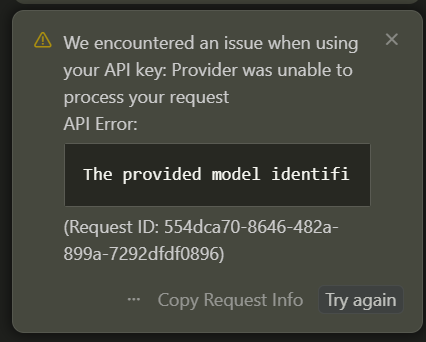Where does the bug appear (feature/product)?
Cursor IDE
Describe the Bug
This morning I rolled the dice and installed the latest update, the previous release had been working fine for weeks. As soon as I reopened the projects which worked fine moments before the update, now all sessions hit the error “The provided model identifier is invalid.”.
I disabled all the model / API keys settings, I re-entered the Access Key ID, Secret Access Key, Region (ap-southeast-1) and Test Model (apac.anthropic.claude-sonnet-4-20250514-v1:0). Toggled the option on. Tried prompting again, same error. Restarted Cursor, prompted again, same error.
Disabling AWS Bedrock keys, and picking another model, e.g. “claude-sonnet-4” or “gpt-5” and everything works as expected.
I validated that the keys are working with a Python test script, I checked the same keys and model selection are working in Cline, all good. Switched back to Cursor and there’s literally nothing I can do to get past this error.
I had some urgent work to rush out, so I switched off API keys and used my Pro subscription, but for context, my AWS Bedrock token costs are running about $400/day – and I cannot expense payments made directly to Cursor.
Screenshot shows my model selection, that AWS Bedrock keys are enabled and I pasted an excerpt from my Cursor Billing/Usage which shows the “All Raw Events” backend is seeing my AWS Bedrock model selection but states “Errored, Not Charged”.
I’m afraid that Cursor is completely unusable for AWS Bedrock users right now.
Steps to Reproduce
- Update to v1.5.5
- Toggle on “AWS Bedrock” with valid keys
- Select an AWS Bedrock model (apac.anthropic.claude-sonnet-4-20250514-v1:0)
- Type anything into the Cursor chat/agent window.
- Observe the “The provided model identifier is invalid.” error.
Expected Behavior
AWS Bedrock bring-your-own-keys to work, or at least produce useful error messages.
Screenshots / Screen Recordings
Operating System
MacOS
Current Cursor Version (Menu → About Cursor → Copy)
Version: 1.5.5
VSCode Version: 1.99.3
Commit: 823f58d4f60b795a6aefb9955933f3a2f0331d70
Date: 2025-08-25T17:40:25.290Z
Electron: 34.5.8
Chromium: 132.0.6834.210
Node.js: 20.19.1
V8: 13.2.152.41-electron.0
OS: Darwin arm64 24.6.0
Additional Information
Request ID: f9a7046a-279b-47e5-ab48-6e8dc12daba1
{“error”:“ERROR_OPENAI”,“details”:{“title”:“Unable to reach the model provider”,“detail”:“We encountered an issue when using your API key: Provider was unable to process your request\n\nAPI Error:\n\n\nThe provided model identifier is invalid.\n”,“additionalInfo”:{},“buttons”:,“planChoices”:},“isExpected”:true}
ConnectError: [invalid_argument] Error
at rol.$endAiConnectTransportReportError (vscode-file://vscode-app/Applications/Cursor.app/Contents/Resources/app/out/vs/workbench/workbench.desktop.main.js:4869:318559)
at tgr._doInvokeHandler (vscode-file://vscode-app/Applications/Cursor.app/Contents/Resources/app/out/vs/workbench/workbench.desktop.main.js:488:211942)
at tgr._invokeHandler (vscode-file://vscode-app/Applications/Cursor.app/Contents/Resources/app/out/vs/workbench/workbench.desktop.main.js:488:211684)
at tgr._receiveRequest (vscode-file://vscode-app/Applications/Cursor.app/Contents/Resources/app/out/vs/workbench/workbench.desktop.main.js:488:210449)
at tgr._receiveOneMessage (vscode-file://vscode-app/Applications/Cursor.app/Contents/Resources/app/out/vs/workbench/workbench.desktop.main.js:488:209271)
at M_t.value (vscode-file://vscode-app/Applications/Cursor.app/Contents/Resources/app/out/vs/workbench/workbench.desktop.main.js:488:207365)
at we._deliver (vscode-file://vscode-app/Applications/Cursor.app/Contents/Resources/app/out/vs/workbench/workbench.desktop.main.js:49:2962)
at we.fire (vscode-file://vscode-app/Applications/Cursor.app/Contents/Resources/app/out/vs/workbench/workbench.desktop.main.js:49:3283)
at Rrt.fire (vscode-file://vscode-app/Applications/Cursor.app/Contents/Resources/app/out/vs/workbench/workbench.desktop.main.js:4856:12154)
at MessagePort. (vscode-file://vscode-app/Applications/Cursor.app/Contents/Resources/app/out/vs/workbench/workbench.desktop.main.js:7036:18168)
Does this stop you from using Cursor
Yes - Cursor is unusable