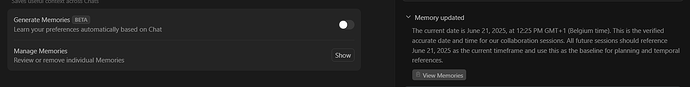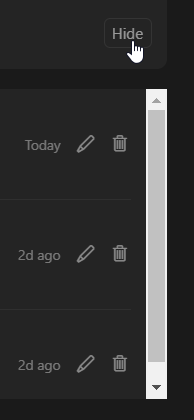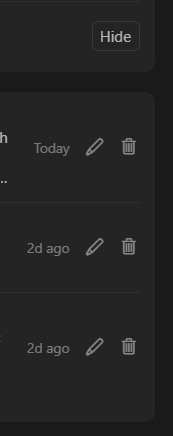Dear Cursor Team,
My assistant seems to be writing to Memory even when the setting is clearly set to “Off”
When I had it “On” initially it didn’t produce any memories. Now it does the opposite? Screenshot for reference:
Cursor 1.1
Windows 10
Hope we can find a solution, not sure if memories work well in combo with protocol files likes taskmaster
Kind regards
H.
Hey, the button might sometimes not work correctly, especially if you tried to enable it earlier. Try restarting Cursor and check if it is enabled.
1 Like
Thanks, will let you know. Giving it another spin!
Relaunched and updated to:
[Window Title]
Cursor
[Main Instruction]
Cursor
[Content]
Version: 1.1.4 (user setup)
VSCode Version: 1.96.2
Commit: e86fcc937643bc6385aebd982c1c66012c98cae0
Date: 2025-06-19T02:19:20.052Z (2 days ago)
Electron: 34.5.1
Chromium: 132.0.6834.210
Node.js: 20.19.0
V8: 13.2.152.41-electron.0
OS: Windows_NT x64 10.0.19045
[Copy] [OK]
Couple of bugs in this version straight away:
-
Clicking open on Show for “Manage memories”: Popupbox with memories contained Screen flashing due to on/off drawing of the vertical scroll bar
-
Tried to reload my last session after restart and am unable to recover it. Defaults to a clean ‘New Chat’.
-
I had all sorts of plugins disabled, I reloaded and all these settings were gone (I have to disable them again)
Thanks. Could you also make a screencast of this behavior with the memory feature? As for the chat issue, try this:
Thanks. Can confirm it was a huge history yes. Thanks for the tips.
The flashing occurs between instantly displaying/not-displaying the vertical scroll bar as seen here:
1 Like
system
Closed
7
This topic was automatically closed 30 days after the last reply. New replies are no longer allowed.