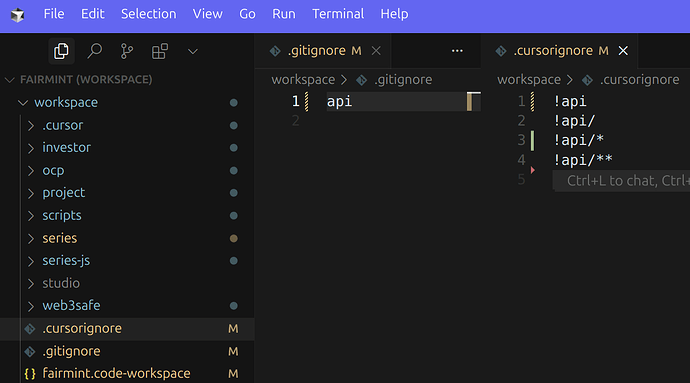In the documentation, it is said:
Cursor will also ignore all files listed in the .gitignore file in your root directory and in the > Default Ignore List provided below.
To not ignore a file listed in these files, add it to your .cursorignore file with an ! prefix.
Problem: It doesn’t work. If a file is ignored in .gitignore, it won’t appear in the Workspace explorer (and likely not in the codebase index as well) even if you explicitly asked to include it in .cursorignore. Cursor doesn’t honor the ! prefix in neither .gitignore or .cursorignore.
Configuration:
Version: 0.49.4
VSCode Version: 1.96.2
Commit: ec408037b24566b11e6132c58bbe6ad27046eb90
Date: 2025-04-22T00:17:03.731Z
Electron: 34.3.4
Chromium: 132.0.6834.210
Node.js: 20.18.3
V8: 13.2.152.41-electron.0
OS: Linux x64 6.8.0-58-generic
Test 1:
.gitignore:
* # (ignore everything)
.cursorignore :
# empty
- Expected: workspace explorer should be empty.
- Result: workspace explorer is empty
 (expected)
(expected)
Double checking ![]()
$ git check-ignore -v api
.gitignore:1:* api
Test 2:
.gitignore:
* # (ignore everything)
!api # except the api folder
.cursorignore :
# empty
- Expected: workspace explorer should show
apifolder. - Result: workspace explorer is still empty
 (
( )
)
Note: Reloading Developer Window doesn’t help: it doesn’t show.
Double checking to confirm that the .gitignore rule works as intended:
$ git check-ignore -v api
.gitignore:2:!api api
More information
-
Adding
!apito.cursorignorehas no effect:
-
Even a direct test (without the
*) doesn’t work: theapifolder doesn’t show in the explorer, proving that Cursor doesn’t honor the!prefix in neither.gitignoreor.cursorignore.
cc @ericzakariasson that I’ve seen being helpful on .cursorignore related reported issue ![]()