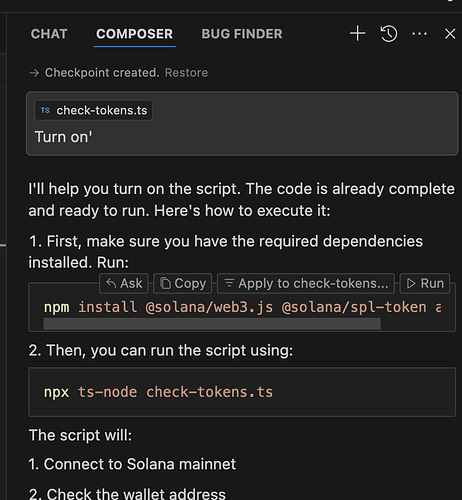Hello everyone, the run command function has disappeared in composer (screen), instead it just says to execute a command in the terminal and continues to throw in commands and code. When it previously generated a button like on the screenshot, it simply waited until you launched it, after which the command was executed and if there were errors, it immediately tried to fix them, then again generated a command to launch and so on until the error was corrected. Has anyone encountered this function disappearing? How can this be fixed?
Hey, which version of Cursor are you using? I don’t see this issue. I’m on version 0.45.2. Maybe I need to run more tests.
Version: 0.45.2
VSCode Version: 1.96.2
Commit: 4bc113a08147ffa8cfb4fa13913df20cc9638740
Date: 2025-01-23T03:07:26.764Z
Electron: 32.2.6
Chromium: 128.0.6613.186
Node.js: 20.18.1
V8: 12.8.374.38-electron.0
OS: Darwin arm64 24.1.0
I wrote to the support by email, after which everything started working for me. Then I decided to create a new account and bought a subscription for it and in the new account it was no longer there (forgive me if I write badly, I am from Russia and do not speak English well)
Omg… Thank you so much! I feel like a lamer ![]()
1 Like