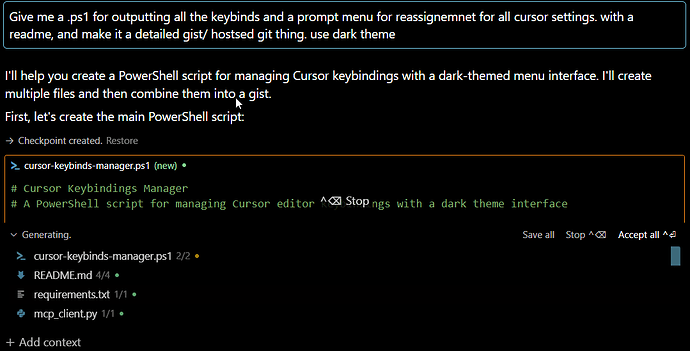Came here just to add my own complaint to the mix. I dont want to use tab as my accept button. right arrow is much better for me
TBH, I am also in the same boat as other users regarding this issue. I have moved back to VSCode in the last week simply cuz Cursor made me so slow to code and forced me to use the mouse so much more. I was really looking into canceling my pro subscription two weeks after going pro. your message gave me hope that this can be solved.
I was looking into suggesting it for my whole company, but this keyboard shortcut thing is a dealbreaker for me.
please consider changing the priority of this issue. thanks.
Replying late to this, but related to this the tab auto completions are so useful I don’t want to just disable them, but at the same time can be so annoying that I now find myself paranoid slapping esc before trying to index to make sure it doesn’t do an unexpected completion or jump…
This is wild! Caved in today to try this hot pile of dogshit after a year of hype just to realize after 30 minutes of frantic massacring keybindings config that this Tab thing is unbindable. What is this 2002? So long. See ya in a year.
I understand your rant, however - have you tried talking to the cursor agent directly to grab and context and then reconfig your keybinds?
I have… I have told the bot to reconfigure my workspace themes etc,
So talk to the bot before the rants? Share your results.
what do you mean the cursor “agent”. The built-in chat you mean as opposed to external models? let me try, buddy
I report back. no luck.
There’s no setting in the keybindings to change the tab completion. If that wasn’t the case, this thread wouldn’t exist + danperks wouldn’t have come to tell us that the feature is in the backlog
Looks like this got shipped!! Thanks so much Cursor team.
Unmapping editor.action.acceptCursorTabSuggestion from Tab to a different hotkey seems to work. I can insert tab characters and accept intellisense suggestions even when cursor tab has a suggestion. Pressing my new hotkey applies the suggested change.
What key are you using now ?
I’m sorry to say, it still doesn’t work for me personally. Because whenever I test it (admittedly, the last time was already a few weeks ago), I get the result that the hotkey becomes unusable for all other purposes, even if there is no suggestion.
In my case, I would like to use [shift] + [right arrow] to accept a suggestion. However, this means that the combination can no longer be used to select text. ![]()