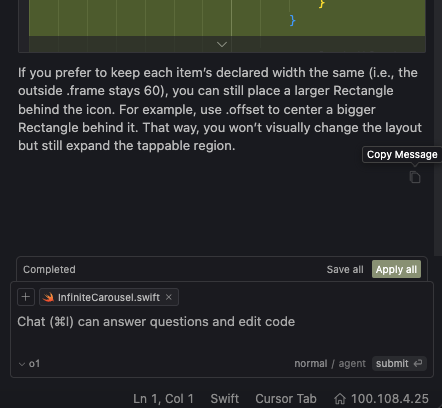Please add two “copy” buttons for the response in Cursor IDE: one at the beginning and another at the end. Currently, the IDE only allows copying code, not the entire response.
Yea, it’s on our to-do.
so that we can copy the whole response as markdown to my notebook.
Thank you @Jakob ![]()
@Jakob Are there any plans to implement this soon. I would like to be able to copy/paste messages across windows
Hey, you can already copy specific messages to your clipboard, with this icon below each AI response, but you cannot copy a whole conversation for now!
Thanks for the clarification @danperks
This is bad UX. that clipboard icon is included for all lines of AI responses and the same icon is placed at the bottom for copying the whole response.
This can easily be mistaken. There should either be a more descriptive message (not only just an icon) or the other line-only copy icons/buttons should be changed.
This took me ages to find LMAO