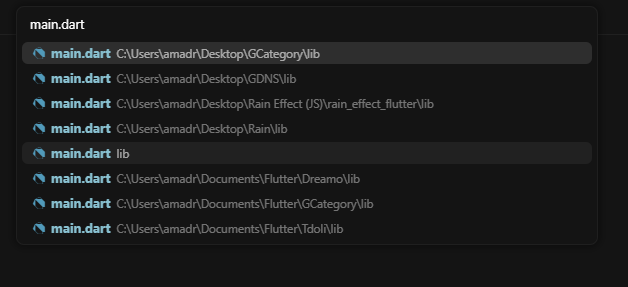What can be done to avoid this problem? Hours of work just wasted, and how do I recover my deleted file.
The bottom setting probably could work or by utilizing the protections for Yolo mode. You can probably just click on any of the prior responses which state “RESTORE” next to it too.
Other than that, commit to git often, so you have a save version remote. Dont only keep it locally, ive seen Cursor popping the head commit and making it dissapear too.
Jesus Christ, I got used to Cursor deleting my files when using their checkpoints but it did it again and my GIT FILES in a 100loc+ project. PLEASE FIX THIS. I created an account just to say this.
It is still happening, I have lost many documents. Cursor deletes the documents (.txt, .py, and which file type you edit) when editing. So I have to copy each document to a different folder, then put the original file back into the working folder when its deleted and repeat this process for each edit. I’m tired of this. I used to use a cursor to reduce my workload, but now it’s causing me extra workload, not to mention the deleted documents and wasted effort, time, and tokens.
Hey, which version of Cursor are you using?
This worked for me :
1-Open your project in Cursor,press Command + Shift + P (Mac) or Ctrl + Shift + P (Windows),
2-type “Local History,” and then search for the file name to see if you can restore it from a previous version
The original project file is the one listed without a directory path
And The Result :
I updated before seeing the message, now it’s Version: 1.3.2 (user setup) VSCode Version: 1.99.3. I haven’t tried editing again yet, I’ll update my post in a few hours if there are any changes. @AlanShah’s solution worked for me, thank you.
Thanks a lot. Cursor deleted my entire project when I reverted to an earlier message in the chat and this saved me.
Thank you so much, this saved me! ![]()
Omg, this saved me so much time! I cant believe cursor is just randomly allowed to delete files