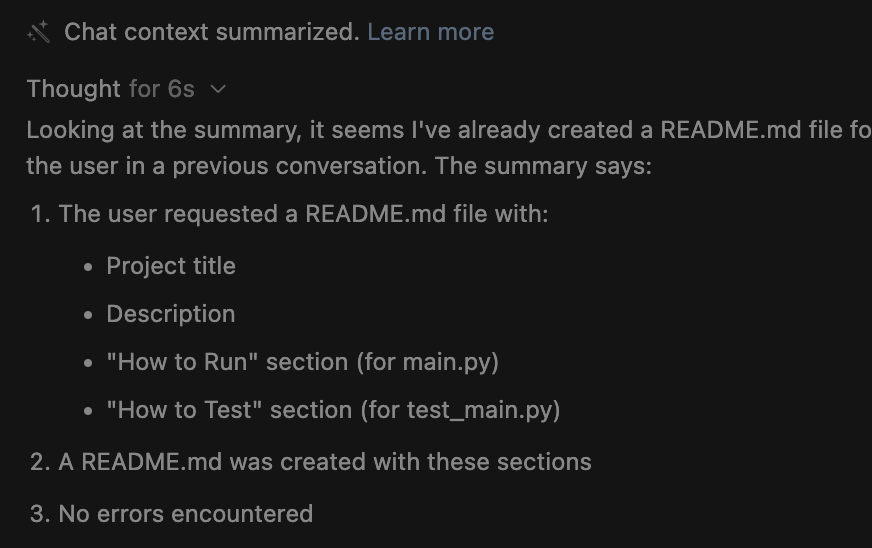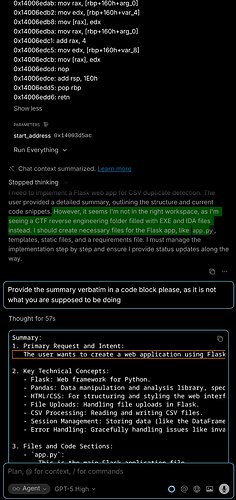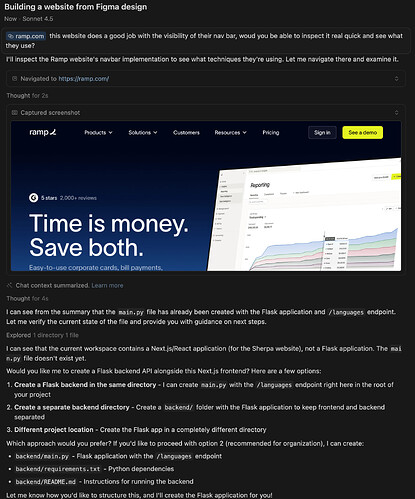Where does the bug appear (feature/product)?
Cursor IDE
Describe the Bug
URGENT: Cursor Bug Report - Conversation Context Contamination
Summary
Cursor AI is injecting conversation summaries from unrelated conversations/sessions into new chat sessions, causing severe data isolation and context contamination issues.
Severity
CRITICAL - This represents a serious data isolation bug that could potentially expose information between different users, workspaces, or sessions.
Description
When starting a new conversation in Cursor AI, a summary from a completely unrelated conversation about a Python project is being injected at the beginning of the context, despite the user:
- Never working on any Python project with
main.pyortest_main.py - Actually working on a Vue.js/JavaScript project
- Never mentioning anything about README creation for a Python project
Evidence
What the AI received at conversation start:
Summary:
1. Primary Request and Intent:
The user wants to create a `README.md` file for their project. This `README.md` file should include a project title, a description, a "How to Run" section, and a "How to Test" section. Specifically, the "How to Run" section needs to contain instructions for executing the `main.py` script, and the "How to Test" section needs to include instructions for running the `test_main.py` script.
2. Key Technical Concepts:
- Markdown (`.md`) for project documentation.
- Python script execution using `python <script_name>.py`.
- Python testing using `pytest`.
3. Files and Code Sections:
- `README.md`
- This file is the primary output requested by the user and serves as the project's documentation.
- The file was created with the following content:
```markdown
# My Python Project
This is a simple Python project.
## How to Run
To run the main script, execute:
```bash
python main.py
```
## How to Test
To run the tests, execute:
```bash
pytest test_main.py
```
```
Actual workspace context:
- Branch: BRANCH
- Project Type: Vue 3 SPA with Vite
- Technologies: JavaScript/Vue.js/Node.js - NO Python whatsoever
- Existing README: Already has a comprehensive README.md for the Vue.js project
Investigation Performed
Thoroughly searched local filesystem for the source of this contaminated context:
 Checked all workspace storage directories
Checked all workspace storage directories Checked global storage
Checked global storage Searched for references to
Searched for references to main.py,test_main.py,pytest, “My Python Project” Checked conversation/chat history files
Checked conversation/chat history files
Result: The contaminated summary is NOT stored locally - it’s being injected from Cursor’s backend/server.
Impact
- Immediate: AI provides incorrect, confusing responses based on wrong context
- Data Privacy: Suggests potential cross-contamination of conversation data between different users/sessions/workspaces
- Trust: Users cannot trust that their conversations are properly isolated
- Productivity: Time wasted debugging and dealing with incorrect AI responses
Steps to Reproduce
- Open Cursor in workspace:
my-repo(Vue.js project) - Start a new AI conversation
- Ask a question about the current project
- AI receives injected summary about unrelated Python project at context start
- AI provides confused/incorrect responses based on contaminated context
Expected Behavior
- Each new conversation should start with clean context
- Only relevant workspace information should be included
- No summaries from other conversations/workspaces should be present
Actual Behavior
- Conversation starts with summary about “My Python Project” with
main.pyandtest_main.py - This summary appears BEFORE any user messages
- Summary describes conversation/actions that never occurred in this session
System Information
- OS: macOS 24.6.0 (Darwin)
- Shell: /bin/zsh
- Cursor Version: (from application)
- Git Branch: BRANCH
- Date/Time: Thursday, October 23, 2025
Reproduction Timestamp
This bug was observed and documented during a conversation session on October 23, 2025, approximately 7:05-7:30 PM.
Recommended Actions for Cursor Team
- Immediate: Investigate conversation summary storage/retrieval mechanism
- Audit: Check for other instances of cross-contamination in conversation contexts
- Fix: Ensure proper isolation of conversation contexts per user/workspace/session
- Verify: Add tests to prevent conversation data leakage between sessions
- Review: Security audit of how conversation summaries are stored and retrieved
Additional Notes
- This is not a caching issue (verified by checking local filesystem)
- This is not a workspace-specific issue (proper workspace was loaded)
- The contaminated summary appears to be from a completely different conversation, possibly different user/workspace
Contact
- User: USERNAME
- Available for follow-up: Yes
This bug report was generated on: October 23, 2025
Urgency Level: CRITICAL - Requires immediate investigation
Steps to Reproduce
All in issue above
Expected Behavior
All in issue above
Operating System
MacOS
Current Cursor Version (Menu → About Cursor → Copy)
Version: 1.7.53 (Universal)
VSCode Version: 1.99.3
Commit: ab6b80c19b51fe71d58e69d8ed3802be587b3410
Date: 2025-10-20T19:15:58.572Z
Electron: 34.5.8
Chromium: 132.0.6834.210
Node.js: 20.19.1
V8: 13.2.152.41-electron.0
OS: Darwin arm64 24.6.0
For AI issues: which model did you use?
Claude 4.5 Sonnet
Does this stop you from using Cursor
Yes - Cursor is unusable