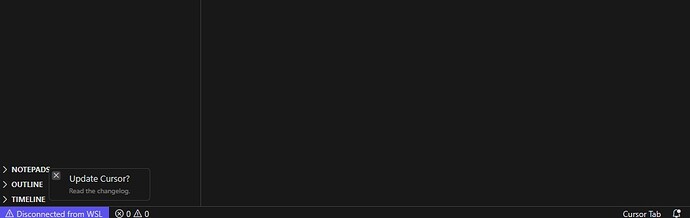Describe the Bug
My cursor randomly disconnected from WSL and now I can’t reconnect.
The bottom left corner says ‘Disconnected from WSL’ and when I click on it opens command pallete but nothing happens when I click Connect. It just comes up with a pop up that says ‘WSL not found on marketplace’
Steps to Reproduce
Yes the Disconnected from WSL notification bottom left is static
Expected Behavior
Connect to WSL
Screenshots / Screen Recordings
Operating System
Windows 10/11
Current Cursor Version (Menu → About Cursor → Copy)
Version: 0.45.14
VSCode Version: 1.96.2
Commit: 906121b8c0bdf041c14a15dac228e66ab5505260
Date: 2025-02-19T20:36:48.096Z
Electron: 32.2.6
Chromium: 128.0.6613.186
Node.js: 20.18.1
V8: 12.8.374.38-electron.0
OS: Windows_NT x64 10.0.26100
Does this stop you from using Cursor
Yes - Cursor is unusable