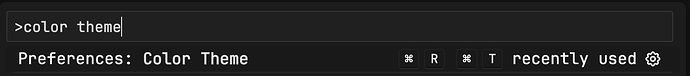Hello guys,
My cursor’s theme is dark, but i prefer to chat with AI in a light theme just like markdown preview. How could i do this?
Hey, open the command palette with Cmd/Ctrl + Shift + P, type “color theme,” and look for a light theme among the options.
3 Likes
I want to code in a dark theme but use a light theme for searching information and chatting with AI.
Is there a way to apply different themes to the Editor and AI panel?
Unfortunately, there is no way to do this using standard methods, but you can try overriding the styles using this extension:
Thank you for your suggestion, I will try it.
Thanks Alot Mate it Worked. my app wasn’t accepting command of color theme without ‘>’.