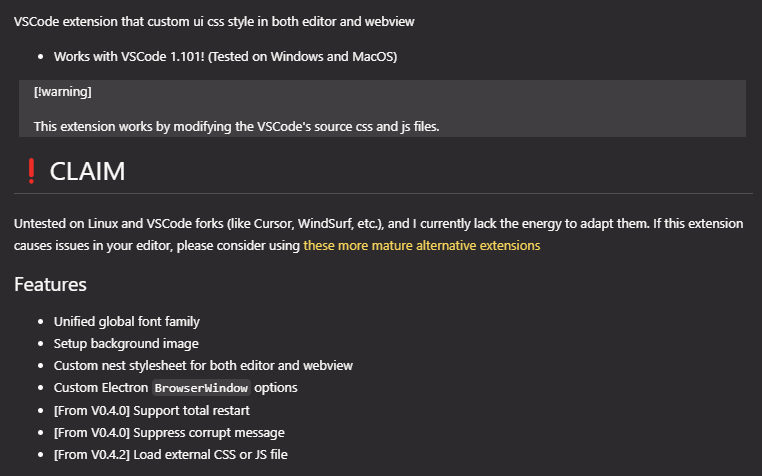It seems that Cursor only allows scaling the entire UI using window.zoomLevel, which increases the size of all UI elements - sidebars, editor, and agent/chat window at once. “Text Size” feature adjusts the text size of the chat messages only.
Looks like there is no way to change the size of the agent/chat UI elements without affecting other bars and panels. For users who want a larger (or smaller) UI in just the agent window without making the rest of the interface oversized, this limitation reduces usability and comfort.
Is there a way to adjust only the assistant/chat panel font size in Cursor (separate from global zoom)?