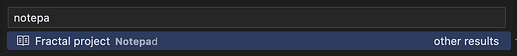In version 42.x,I can find the Notepad List in Composer pad with ctrl+i, but now, the Composer pad is gone. I can’t enter it, so I can’t find a place where manage the notepad list.
I got it. following your answer, I find it successfully, thanks.
But there still some bug:
the Notepad is in the second Icon Page, but in the head, there is an empty Icon, its tool tips is notepad but shows nothing. And I can’t delete the empty Icon.
However, this problem is not serious because there is no adverse impact.
I drag out the Notepad Area attach to the side. At this time, two Notepad page tabs will be generated. The first tab is an empty tab without an icon, and the second one is the correct tab.
Obviously, the first blank icon is redundant but cannot be removed.
![]()
Yeah, I’m aware of that. Hopefully, it’ll be fixed soon.
This would’ve been a lovely breaking change / move to mention in the release notes ![]()
I really wish Cursor would get better at communicating major UI revisions. I’d hoped this would’ve improved since Feb 2023.
Am I being dense? I still can’t get notepads even with the screenshot guide. I only have Outline and Timeline in the corner, and if I right-click on Outline, to see if I can enable Notepads, it’s greyed out, can’t be clicked:
Any suggestions for what I’m missing here, is there a setting?
In search of a workaround, I’ve found that you can type “notepad” into the search bar at the top and find your existing documents:
But I’d really like to be able to get the missing functionality working.
Version: 0.43.4
VSCode Version: 1.93.1
Commit: 48d735e3dec42accfdf71efabf00bb49e242b880
Date: 2024-11-26T00:13:53.586Z
Electron: 30.5.1
Chromium: 124.0.6367.243
Node.js: 20.16.0
V8: 12.4.254.20-electron.0
OS: Darwin x64 23.6.0
I don’t know why the notepad is gray, but I guess you should open a project first, maybe.
try type the command in top search bar:
>create and open new notepad
Thanks @tangjun. I do already have a project open though – and it already has a notepad.
@three I faced the same issue. Quit the app and re-opening does the trick for me.
Thanks for the reply @n00bvn!
I updated to the latest version (Version: 0.43.5), and Notepads are now showing up – but of course that involved a restart, so that may well have been a part of it.
Cheers all.