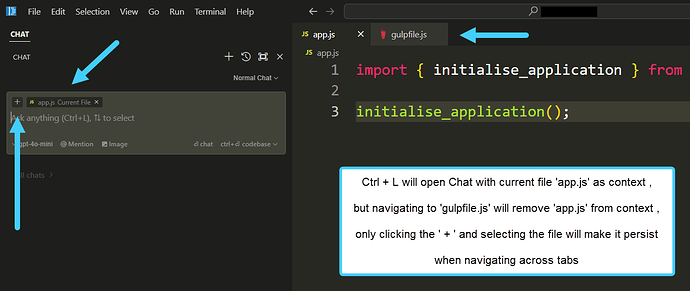Hi @simpleme ,
I see, so you want the default ‘current file’ that is selected when pressing Ctrl + L in the Editor to be ‘pinned’ to the chat automatically so that when navigating to another file tab it doesn’t go away?
Or, alternatively, a keyboard shortcut to add the current file to the ‘pinned’ context of the chat?
I’ve taken a screenshot below to try and capture the current dynamic so that the devs can understand the dynamic more quickly.
Please let me know if my understanding is correct or not.