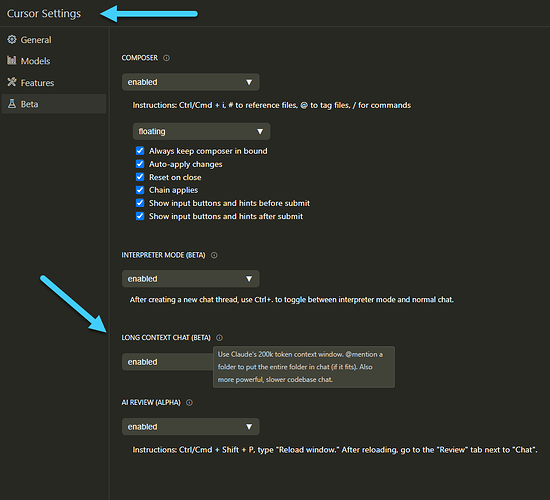Steps to reproduce:
- Enable
long context chatin Cursor’s beta settings - Press
Ctrl+Lto open chat - Select the
claude-3-5-sonnet-200kmodel - Mention 4 files with the
@feature
File token size was:
- File 1 2K tokens
- File 2 3K tokens
- File 3 497 tokens
- File 4 592 tokens
- Add an additional question in the text prompt which was fairly long
- Click on
chat - It thought for a long while, so I thought it was working, but when it completed thinking there was no response
Update:
I closed Cursor, re-opened it and then asked this question the same chat:
I am using Cursor (the fork of VS Code), specifically their ‘Long Context Chat’ feature, and I have not received a response from you - is something wrong?
and then i received a response quite quickly.
Screenshot 01 - Beta Settings
Screenshot 02 - Mentioning Files

Screenshot 03 - Files and Prompt

Screenshot 04 - No Reponse