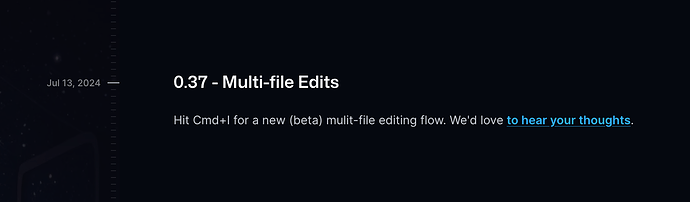The best feature of this program, which is not found in others, is the new AI project. I subscribed today because, in addition to the other features, you advertised this feature in YouTube videos as well. At least you could have announced in a new YouTube video that you removed this feature under “upgrade features.” I don’t know when it will come back. Can we still use this feature in the old version without updating it? And how can we do that?
yes. If you download the version truell mentioned it works fine.
Even after installing version 0.30.5, the software automatically updates to the latest version upon restart. Is there a way to prevent it from updating?
I got immense value from the feature in its existing form - it was solid gold in Flutter. It was the selling point that I highlighted in my review video and a driver to switch from VSCode / GitHub membership. If it is too pricey to run on your end, that’s one thing - but it was one of the most innovative features of Cursor.
It seems these links have stopped working - I’m getting an unsupported protocol error.
I’ve been searching for alternatives but not found anything that works as well as this feature yet!
we switched our downloads to downloader.cursor.sh. (copying links and changing the base will work.)
I chose cursor AI and subscribed to the pro version.
the only reason
Although I am already using chatgpt4 for a fee.
This was because cursor AI automatically created the project structure and files.
Today I turned on Cursor AI again and no matter how much I searched for this function, I couldn’t find it.
If the directory structure and files are not created automatically,
How is it different from when I use chatgpt?
I think the identity of Cursor AI is automatic code generation.
Does the producer have a different opinion than me?
why older version is not supported anymore. I am using cursor for 2 months . it is very useful and quick. But I like to download older version working with creating AI project. could you please send the supported one please. I would like to use cursor for a long time. Thanks Truell.
Eliminating features that are actively used without even informing the users first is a basic mistake in UX design. There were numerous strategies available to address the issues faced by some users, but unfortunately, it’s a pity a less favorable approach was selected.
I just discovered your product and was about to sign up for the pro plan because was tired of manually creating, moving, and reorganizing files and the same project structures over and over. That’s really sad you decided to remove such a killer feature that had turned a basic autocompletion with chat into a real coding agent.
New AI Project was a handy feature for prototyping and trying out new frameworks. It allowed users to generate a project structure and a semi-functional code implementation instantly.
Do you think you can add it back and hide it behind an alpha feature toggle in the settings?
Yes, please.
In the next version of Cursor, we’ll have a new multi-file editing flow ![]()
Cool. Can’t wait.
Yes, new build rolling out slowly
Looks slick - are multi-file editing’s capabilities a superset of the new project builder’s? Any differences to pay attention to? Like, can it create files that don’t exist?
The answer to the last question is “yes”. You can see some of the features in action here.