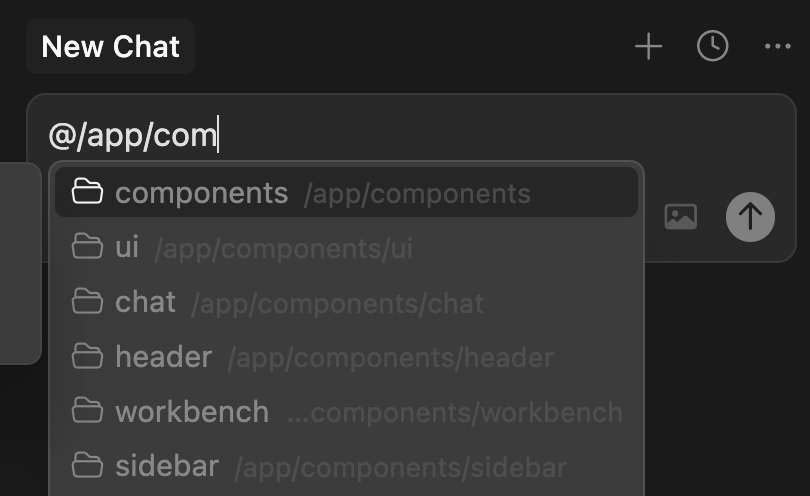Where does the bug appear (feature/product)?
Cursor IDE
Describe the Bug
When I use the @ operator to select files in the chat it won’t go further down than the top level directory. Hitting enter or tab or right arrow to attempt to go into sub folders doesn’t work and just adds the top level file.
Without being able to go into sub directories it seems the @ operator is pretty worthless feature.
I have to either drag and drop in or copy paste file paths.
Steps to Reproduce
Try to use @ to select a file or folder in a sub directory of an open project.
Expected Behavior
I can use @ to get to any file or folder in my project in the chat window.
Screenshots / Screen Recordings
Operating System
MacOS
Current Cursor Version (Menu → About Cursor → Copy)
Version: 2.0.34
VSCode Version: 1.99.3
Commit: 45fd70f3fe72037444ba35c9e51ce86a1977ac10
Date: 2025-10-29T06:51:29.202Z (11 hrs ago)
Electron: 34.5.8
Chromium: 132.0.6834.210
Node.js: 20.19.1
V8: 13.2.152.41-electron.0
OS: Darwin arm64 24.6.0
Does this stop you from using Cursor
No - Cursor works, but with this issue
Hey, thanks for the report. The @ operator does support subdirectories, but navigation works a bit differently than you might expect.
To navigate into subdirectories: after typing @ and selecting a folder, type / (forward slash) to drill down into subfolders.
This is covered in the official @Files & Folders guide: @ Symbols | Cursor Docs
Let me know if this works for you.
I still can’t get it to work even with /
I think this is just a very poorly designed feature with a bad UX, I think it needs to be improved and rethought by the cursor team.
I suggest being able to use Up/Down/Left/Right, tab, mouse click etc. make it work like File Explorer or Finder to quickly navigate through my projects folders and files to add things to the context.
For some additional context for my use case- I am working on a very very large Rust project with many mod.rs files, so searching by file name is not possible. I need to be able to quickly @ and navigate through my directory structure to specific mod.rs files.
Thanks for the info. Could you help me understand what happens when you try using /?
Specifically:
- Type
@ in chat, then /
- Start typing a folder name (you should see folder suggestions)
- Select the folder
- Type another
/
At step 4, do subfolders appear? If not, could you share a short screen recording showing what happens?
Regarding your case with multiple mod.rs files, I understand the challenge with identical filenames. You can also drag and drop files into the chat area. Your UX suggestions (arrow keys, mouse navigation) are helpful feedback for the team.
Let me know what you see at step 4 and we’ll go from there.
Hi @deanrie thanks for your continued help troubleshooting.
I have made a screen recording trying your steps 1-4, you can see by step 4 I am not able to navigate into any of the sub folders of the top level folder.
Thanks for the info, that’s very helpful.
1 Like