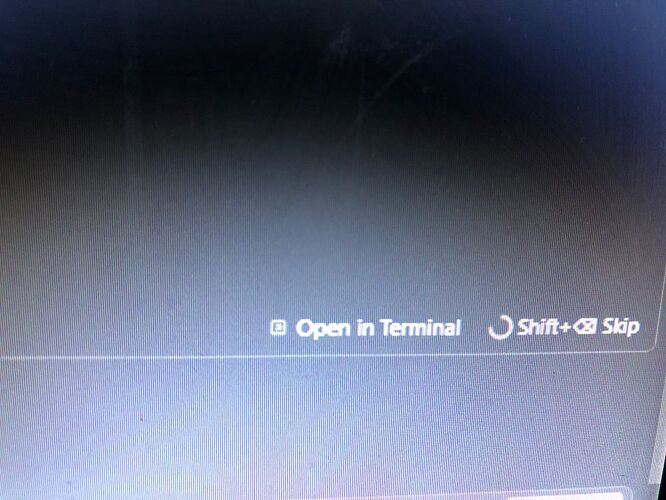So you still haven’t been able to solve this problem?
How long will it take to resolve the issue?
Will it take a year or ten years to resolve?
i dont think so, this was from yesterday. (iirc it was trying to install some python libraries, wich failed but the console was stuck there until i manually stopped). Regards
This is still broken regularly in
Version: 1.4.2 (user setup)
VSCode Version: 1.99.3
Commit: 07aa3b4519da4feab4761c58da3eeedd253a1670
Date: 2025-08-06T19:23:39.081Z
Electron: 34.5.1
Chromium: 132.0.6834.210
Node.js: 20.19.0
V8: 13.2.152.41-electron.0
OS: Windows_NT x64 10.0.22631
ListenerLeakError: [1cb] potential listener LEAK detected, having 195 listeners already. MOST frequent listener (9):
at jxl.create (workbench.desktop.main.js:47:12846)
at qPl._event [as onDidChange] (workbench.desktop.main.js:49:1650)
at Zwo (workbench.desktop.main.js:293:30058)
at new PS (workbench.desktop.main.js:291:15395)
at new H0 (workbench.desktop.main.js:488:278905)
at Vdr._createInstance (workbench.desktop.main.js:5659:2025)
at Vdr.createInstance (workbench.desktop.main.js:5659:1454)
at Object.fn (workbench.desktop.main.js:911:1055)
at Obo (workbench.desktop.main.js:276:30039)
at BKe (workbench.desktop.main.js:276:29793)
at T0t (workbench.desktop.main.js:276:31420)
at tVc (workbench.desktop.main.js:276:32822)
at workbench.desktop.main.js:276:32282
at JH (workbench.desktop.main.js:276:31598)
at Z7c (workbench.desktop.main.js:276:32275)
at JH (workbench.desktop.main.js:276:31609)
at dM (workbench.desktop.main.js:276:27159)
at tps.r [as setData] (workbench.desktop.main.js:276:44223)
at Qlr.setData (workbench.desktop.main.js:491:29873)
at workbench.desktop.main.js:806:37106
at workbench.desktop.main.js:5571:604
at workbench.desktop.main.js:806:37096
at up.updateComposerDataSetStore (workbench.desktop.main.js:806:30021)
at workbench.desktop.main.js:52:44324
at eQn (workbench.desktop.main.js:52:44010)
at MB (workbench.desktop.main.js:52:43971)
at n.value (workbench.desktop.main.js:52:44313)
at up.updateComposerBubbleSetStore (workbench.desktop.main.js:806:37063)
at workbench.desktop.main.js:52:44324
at eQn (workbench.desktop.main.js:52:44010)
at MB (workbench.desktop.main.js:52:43971)
at n.value (workbench.desktop.main.js:52:44313)
at oWs.setBubbleData (workbench.desktop.main.js:5571:553)
at Onn.call (workbench.desktop.main.js:969:72611)
at async workbench.desktop.main.js:3762:5221Uncaught ResizeObserver loop completed with undelivered notifications.
workbench.desktop.main.js:7358 Error in _isTerminalFinished: ConnectError: [unavailable] HTTP 502
at t (workbench.desktop.main.js:4918:252752)
at async Object.isTerminalFinishedV2 (workbench.desktop.main.js:488:240034)
at async far._isTerminalFinished (workbench.desktop.main.js:7358:2732)
at async Be (workbench.desktop.main.js:7358:1601)
at async far.executeStream (workbench.desktop.main.js:7358:1866)
at async Onn.call (workbench.desktop.main.js:969:72502)
at async workbench.desktop.main.js:3762:5221
Describe the Bug
Everytime cursor runs a long-running command or a command with a lot of output on behalf of a model, the little circle spins and control never returns back to the AI. This is in agent mode. It was definitely much much worse when I was using zsh, and based on some forum suggestions, I literally removed zsh from my computer. It’s now about 80% of the time that cursor gets stuck after, say, a normal a build which takes a bit of time. I’m on WSL2, ubuntu 24. This is making Cursor totally unusable and I will probably cancel my subscription shortly.
Steps to Reproduce
Almost any command run by the AI in agent mode.
Expected Behavior
The command should run, and then the AI should be aware that it ran, and be able to read the output. and continue.
Operating System
Windows 10/11
Current Cursor Version (Menu → About Cursor → Copy)
Version: 1.4.2 (user setup)
VSCode Version: 1.99.3
Commit: d01860bc5f5a36b62f8a77cd42578126270db340
Date: 2025-08-07T17:16:23.005Z
Electron: 34.5.1
Chromium: 132.0.6834.210
Node.js: 20.19.0
V8: 13.2.152.41-electron.0
OS: Windows_NT x64 10.0.26100
Additional Information
This is a somewhat new problem, I didn’t have it 3-5 weeks ago. I haven’t used cursor between then and now. It feels in spirit related to the problems with zsh other users may have been having.
Does this stop you from using Cursor
Yes - Cursor is unusable
Same issue - basically has stopped
Just wanted to confirm after the update I just got:
Version: 1.4.3 (user setup)
VSCode Version: 1.99.3
Commit: e50823e9ded15fddfd743c7122b4724130c25df0
Date: 2025-08-08T17:34:53.060Z
Electron: 34.5.1
Chromium: 132.0.6834.210
Node.js: 20.19.0
V8: 13.2.152.41-electron.0
OS: Windows_NT x64 10.0.22631
Still having the same error with terminal hanging:
28workbench.desktop.main.js:4164 ERROR WHEN RENDERING SOLID COMPONENT Error: [UriError]: If a URI contains an authority component, then the path component must either be empty or begin with a slash (“/”) character
at H4c (workbench.desktop.main.js:50:67943)
at new TEn (workbench.desktop.main.js:50:72054)
at WOe (workbench.desktop.main.js:50:73516)
at WOe.with (workbench.desktop.main.js:50:72490)
at Gxu.resolveRelativePath (workbench.desktop.main.js:6997:42777)
at Object.fn (workbench.desktop.main.js:973:45880)
at Obo (workbench.desktop.main.js:276:30039)
at BKe (workbench.desktop.main.js:276:29793)
at $e (workbench.desktop.main.js:276:25174)
at rE (workbench.desktop.main.js:973:45847)
at workbench.desktop.main.js:276:36239
at yh (workbench.desktop.main.js:276:27262)
at q (workbench.desktop.main.js:276:36232)
at df.uri (workbench.desktop.main.js:3782:34528)
at Object.fn (workbench.desktop.main.js:440:26992)
at Obo (workbench.desktop.main.js:276:30039)
at BKe (workbench.desktop.main.js:276:29793)
at Nt (workbench.desktop.main.js:276:24841)
at VJe (workbench.desktop.main.js:440:26978)
at Object.fn (workbench.desktop.main.js:440:23848)
at Obo (workbench.desktop.main.js:276:30039)
at BKe (workbench.desktop.main.js:276:29793)
at Nt (workbench.desktop.main.js:276:24841)
at ae (workbench.desktop.main.js:440:23842)
at workbench.desktop.main.js:897:19626
at get fallback (workbench.desktop.main.js:897:19748)
at Object.fn (workbench.desktop.main.js:276:38749)
at Obo (workbench.desktop.main.js:276:30039)
at BKe (workbench.desktop.main.js:276:29793)
at $e (workbench.desktop.main.js:276:25174)
at Ve (workbench.desktop.main.js:276:38593)
at workbench.desktop.main.js:276:36239
at yh (workbench.desktop.main.js:276:27209)
at q (workbench.desktop.main.js:276:36232)
at children (workbench.desktop.main.js:897:19547)
at workbench.desktop.main.js:276:38685
at yh (workbench.desktop.main.js:276:27262)
at Object.fn (workbench.desktop.main.js:276:38678)
at Obo (workbench.desktop.main.js:276:30039)
at BKe (workbench.desktop.main.js:276:29793)
at $e (workbench.desktop.main.js:276:25174)
at Ve (workbench.desktop.main.js:276:38593)
at workbench.desktop.main.js:276:36239
at yh (workbench.desktop.main.js:276:27209)
at q (workbench.desktop.main.js:276:36232)
at workbench.desktop.main.js:897:19503
at QSa (workbench.desktop.main.js:897:25908)
at workbench.desktop.main.js:276:36239
at yh (workbench.desktop.main.js:276:27209)
at q (workbench.desktop.main.js:276:36232)
at workbench.desktop.main.js:897:14988
at children (workbench.desktop.main.js:897:15077)
at p (workbench.desktop.main.js:276:35590)
at a (workbench.desktop.main.js:276:24361)
at JH (workbench.desktop.main.js:276:31542)
at wI (workbench.desktop.main.js:276:24407)
at workbench.desktop.main.js:276:35468
at yh (workbench.desktop.main.js:276:27262)
at Object.fn (workbench.desktop.main.js:276:34786)
at Obo (workbench.desktop.main.js:276:30039)
at BKe (workbench.desktop.main.js:276:29793)
at T0t (workbench.desktop.main.js:276:31420)
at Fbo (workbench.desktop.main.js:276:32343)
at eVc (workbench.desktop.main.js:276:31708)
(anonymous) @ workbench.desktop.main.js:4164Uncaught ResizeObserver loop completed with undelivered notifications.
24workbench.desktop.main.js:7358
Error in _isTerminalFinished: ConnectError: [invalid_argument] Error
at t (workbench.desktop.main.js:4918:252752)
at async Object.isTerminalFinishedV2 (workbench.desktop.main.js:488:240034)
at async far._isTerminalFinished (workbench.desktop.main.js:7358:2732)
at async Fe (workbench.desktop.main.js:7358:1601)
at async far.executeStream (workbench.desktop.main.js:7358:1866)
at async Onn.call (workbench.desktop.main.js:969:72502)
at async workbench.desktop.main.js:3762:5221
_isTerminalFinished @ workbench.desktop.main.js:7358Uncaught ResizeObserver loop completed with undelivered notifications.
workbench.desktop.main.js:6993 The terminal process “/bin/bash” terminated with exit code: 1.
I do also have the same issue (Windows 11, git bash or powershell). It’s really annoying … it has nothing to do with agentic, when you need to sit and wait until you need to press skip again every few seconds.
Everything needs to be done, but even the most basic functions are still not working. It keeps getting stuck in a loop. What’s the point of using it?
The cursor has successfully been upgraded into a completely unusable tool, with basic functions gradually being lost, in collusion with model vendors to defraud token fees.
Describe the Bug
For a while now, whenever I am running commands via agent in the terminal, at some quick point the terminal gets “hung”.
Cursor no longer replies, and it sits there waiting.
I ask Cursor to “do a simple echo test in the cli”, and it doesn’t see the reply back.
I have to close out cursor, then open it back up, and then I’ll get 4-5 terminal usages before getting hung up again.
Any thoughts?
Or any threads that talk about this where I can try and figure this out?
Steps to Reproduce
I open Cursor, and ask it to perform some tasks.
I have it in agent mode (claude 4.1 opus max).
After 4-5 terminal commands, it just gets stuck.
I have a windows 11 machine, and cursor ssh’es into a debian box.
Expected Behavior
If it could not get stuck in the terminal it would be ideal.
Operating System
Windows 10/11
Linux
Current Cursor Version (Menu → About Cursor → Copy)
Version: 1.4.3 (user setup)
VSCode Version: 1.99.3
Commit: e50823e9ded15fddfd743c7122b4724130c25df0
Date: 2025-08-08T17:34:53.060Z
Electron: 34.5.1
Chromium: 132.0.6834.210
Node.js: 20.19.0
V8: 13.2.152.41-electron.0
OS: Windows_NT x64 10.0.26100
Does this stop you from using Cursor
No - Cursor works, but with this issue
This is Windows. I figured out the manual solution finally.
Navigate to the terminal window inside the chat, click and press ‘CTRL + C’ until you see the agent start thinking again.
Still, this should be a button for us to press on in-chat terminal windows. Easy solution for a difficult problem. ‘Complete Command’ or ‘Read Results’ or something.
For agentic YOLO mode, this should also be an easy fix. A backend agent (function) that reads the last line of the command line or something every few seconds. It determines if the command is complete based on the result, and either moves on or allows for another 3-5 seconds.
Same issue, commands finishes but agent is stuck waiting for it. MacOS. Have to skip or stop and tell it the command was successful, burning requests and tokens for nothing.
Describe the Bug
Cursor is simply not usable because every single console use causes it to hang.
I’m running cursor in Windows 10, connected to Ubuntu via ssh. The commands finish, and then the agent just hangs.
Steps to Reproduce
Nearly every prompt hangs as soon as it uses terminal.
Expected Behavior
It definitely shouldn’t hang
Operating System
Linux
Current Cursor Version (Menu → About Cursor → Copy)
Version: 1.4.3 (user setup)
VSCode Version: 1.99.3
Commit: e50823e9ded15fddfd743c7122b4724130c25df0
Date: 2025-08-08T17:34:53.060Z
Electron: 34.5.1
Chromium: 132.0.6834.210
Node.js: 20.19.0
V8: 13.2.152.41-electron.0
OS: Windows_NT x64 10.0.26100
Additional Information
If this isn’t fixed this week, I am cancelling cursor. It’s been happening for the past 5+ versions.
Does this stop you from using Cursor
Yes - Cursor is unusable
I reported extensive issues with the terminal integration on Windows 11 with WSL2 and Ubuntu a while back. Sadly, my ticket has been closed, its been 30 days. I ended up moving back to a Macbook sent to me by the company, which does not have terminal issues. However, there ARE some very SERIOUS terminal issues with Cursor on Windows with WSL.
I was in contact with a rep from Cursor about this issue for a while. I’ve been ghosted since. IMO, until Cursor fixes these issues, it is pretty much untenable on Windows with WSL. It just simply does not work. I would save your money for now. Maybe try Windfall Cascade, it seems to be pretty good, and may be not just a viable but also a faster alternative.
For now, for me, Cursor works with terminals on Mac, so I’ve stuck with it. Recent updates seem to have introduced other serious bugs, so, I may be trying Windsurf Cascade myself soon here… The Cursor team needs to stop worrying about GPT-5 and start worrying about its growing base of debilitating bugs!
Describe the Bug
Cursor sits there when a terminal command runs and doesn’t know that it has completed
Steps to Reproduce
Let an agent run a terminal command
Expected Behavior
It should know the command has completed. If you press enter in the terminal then it realises it, but not until a human gets involved
Operating System
Windows 10/11
Current Cursor Version (Menu → About Cursor → Copy)
Version: 1.4.3 (user setup)
VSCode Version: 1.99.3
Commit: e50823e9ded15fddfd743c7122b4724130c25df0
Date: 2025-08-08T17:34:53.060Z
Electron: 34.5.1
Chromium: 132.0.6834.210
Node.js: 20.19.0
V8: 13.2.152.41-electron.0
OS: Windows_NT x64 10.0.26100
Does this stop you from using Cursor
Sometimes - I can sometimes use Cursor
From my side, I found my issue:
Everything was good with Cursor and ai.
The issue was that the agent was running commands that outputted A LOT of text into the terminal.
My case, it was running a pytest command which outputted over 287 kB of text. I simply modified the instructions to run pytest and dump everything into a log. Then asked it to pull the head and tail of the log, and work with grep if needed.
After that, I haven’t gotten it stuck again.
I hope this helps others which might have my same issue.
Thanks! ![]()
EDIT! It is of note that if I get re-stuck in a terminal command, even though I can tell it to “pipe it into a file.log and head-tail it”, it seems that cursor and the ai agent have already gotten stuck. So I have to close Cursor down, re-open it, and continue.