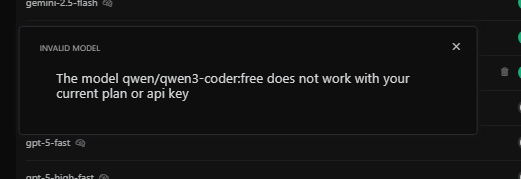Do you have any prediction? Because the error still remains
It seems like a bug. I’ve already forwarded this to our team, and I hope we can fix it soon.
I’m having the same issue trying custom model v0. I’m using the correct v0 api key and curstom api base https://api.v0.dev/v1 (from Cursor | v0 Docs)
but api key step just switches back off just like in your video.
Let’s wait and hope it resolves I’m a pro but I use the custom API for shallow work to make requests more powerful for fast requests. I’m being forced to use the fast ones now Open router gives me 1000 free days
HELLO, HOW MUCH? UNFORTUNATELY, I UPDATED THE CURSOR AND IT STILL REMAINS THE SAME
IT IS NOT POSSIBLE TO USE MY OWN API KEY. DO YOU HAVE AN OPINION ON THIS MATTER?
Version: 1.1.3 (user setup)
VSCode Version: 1.96.2
Commit: 979ba33804ac150108481c14e0b5cb970bda3260
Date: 2025-06-15T06:55:04.603Z
Electron: 34.5.1
Chromium: 132.0.6834.210
Node.js: 20.19.0
V8: 13.2.152.41-electron.0
OS: Windows_NT x64 10.0.26200
Thanks for reporting a bug you have found in Cursor!
Please add the following info to help us diagnose your issue:
![]() Check the forum to ensure the issue hasn’t been reported already
Check the forum to ensure the issue hasn’t been reported already
![]() Provide a clear description of the bug
Provide a clear description of the bug
![]() Explain how to reproduce the bug (if known)
Explain how to reproduce the bug (if known)
![]() Attach screenshots or recordings (e.g.,
Attach screenshots or recordings (e.g., .jpg, .png, .mp4).
![]() Tell us your operating system and your Cursor version (e.g.,
Tell us your operating system and your Cursor version (e.g., Windows, 0.x.x).
![]() Tell us if the issue stops you from using Cursor.
Tell us if the issue stops you from using Cursor.
I tried the solution from Cannot register OpenAI API Key, but when hitting this toggle, the custom API key toggle doesn’t stay on.
I’m overriding the base URL, trying to call models from openrouter, but I keep getting ‘this model isn’t support on your plan’
Thanks for taking a look!
I have the same issue making cursor completely unusable.
openai api key toggle does not work and even when i had it on the openrouter models would not work.
I am having a similar issue that the offical openai api has been working though i toggled it off, but when i try to toggle it back on to, or click verify and click ‘enable openai api key’ nothing happens i.e. does not enable. my openai account has credit and no limits reached. Cursor v1.0.0
solved my issue, and apologies to hijack this bug report, though the ‘Verify’ option uses openai model ‘gpt-4o’ and so if its disabled, then you cannot enable/verify the openai API key.
Describe the Bug
I had completed setting as bellow:
openai apikey: use openrouter api key
override openai url: https://api.openai.com/v1
Steps to Reproduce
request in the query:
bugs:
Request ID: bc0b2f10-86e5-4eae-8107-416599ca3fca
{“error”:“ERROR_OPENAI”,“details”:{“title”:“Unable to reach the model provider”,“detail”:“We’re having trouble connecting to the model provider. This might be temporary - please try again in a moment.”,“additionalInfo”:{},“buttons”:},“isExpected”:false}
ConnectError: [unavailable] Error
at x9a.$endAiConnectTransportReportError (vscode-file://vscode-app/Applications/Cursor.app/Contents/Resources/app/out/vs/workbench/workbench.desktop.main.js:4757:223764)
at hir.S (vscode-file://vscode-app/Applications/Cursor.app/Contents/Resources/app/out/vs/workbench/workbench.desktop.main.js:492:17741)
at hir.Q (vscode-file://vscode-app/Applications/Cursor.app/Contents/Resources/app/out/vs/workbench/workbench.desktop.main.js:492:17519)
at hir.M (vscode-file://vscode-app/Applications/Cursor.app/Contents/Resources/app/out/vs/workbench/workbench.desktop.main.js:492:16607)
at hir.L (vscode-file://vscode-app/Applications/Cursor.app/Contents/Resources/app/out/vs/workbench/workbench.desktop.main.js:492:15708)
at Bwt.value (vscode-file://vscode-app/Applications/Cursor.app/Contents/Resources/app/out/vs/workbench/workbench.desktop.main.js:492:14500)
at ve.B (vscode-file://vscode-app/Applications/Cursor.app/Contents/Resources/app/out/vs/workbench/workbench.desktop.main.js:48:2398)
at ve.fire (vscode-file://vscode-app/Applications/Cursor.app/Contents/Resources/app/out/vs/workbench/workbench.desktop.main.js:48:2617)
at Git.fire (vscode-file://vscode-app/Applications/Cursor.app/Contents/Resources/app/out/vs/workbench/workbench.desktop.main.js:4744:10379)
at u.onmessage (vscode-file://vscode-app/Applications/Cursor.app/Contents/Resources/app/out/vs/workbench/workbench.desktop.main.js:6968:12271)
Operating System
MacOS
Current Cursor Version (Menu → About Cursor → Copy)
版本: 1.2.4
提交: 1.99.3
日期: a8e95743c5268be73767c46944a71f4465d05c90
Electron: 2025-07-10T16:53:59.659Z
ElectronBuildId: 34.5.1
Chromium: undefined
Node.js: 132.0.6834.210
V8: 20.19.0
OS: 13.2.152.41-electron.0
Does this stop you from using Cursor
Yes - Cursor is unusable
Hey, if you’re using OpenRouter, you need to override the URL to this address and enter the model name in the list of models.
https://openrouter.ai/api/v1
Steps:
- Disable all models that are not available in your custom API
- If a model available on your API key account is not listed you can add it manually in Cursor Settings > Models.
This should make it possible to verify your own API URL & key.
(it has been confirmed by a user in their own thread)
Describe the Bug
I’m trying to add a model from openrouter for the first time, when I add the openrouter endpoint url, key for the model and model name eg. moonshotai/kimi-k2
I get the error “The model moonshotai/kimi-k2:free does not work with your current plan or api key”
Steps to Reproduce
Following the guide from OpenRouter
Screenshots / Screen Recordings
Operating System
MacOS
Current Cursor Version (Menu → About Cursor → Copy)
Version: 1.4.3 (Universal)
Does this stop you from using Cursor
No - Cursor works, but with this issue
Hey, thanks for the report! If you don’t have a Pro subscription, using your keys is not available. You need a Pro subscription to use your API key.
Hey, it looks like your API key is incorrect. Try adding it again and press verify.
Hi,
I’m encountering an issue when trying to use my own model with custom OpenAI API settings. I’ve entered my own OpenAI API key, filled in the “Override OpenAI base URL” field and specified my custom model name.
However, I’m getting this error message: “The model does not work with your current plan or api key”
I’m confident that my API key is valid and should have access to the model I’m trying to use. Has anyone else experienced this issue?
Hey, thanks for the report! If you don’t have a Pro subscription, using your keys is not available. You need a Pro subscription to use your API key.
Thank you for your response. I have a Pro subscription and am working on integrating an OpenAI-compatible API like OpenRouter
Thanks, I got it. It seems like your API key isn’t being saved. Try clearing the API key field, restarting Cursor, and then re-enter the key and click “Verify”. Also, try disabling all models except those related to OpenRouter.