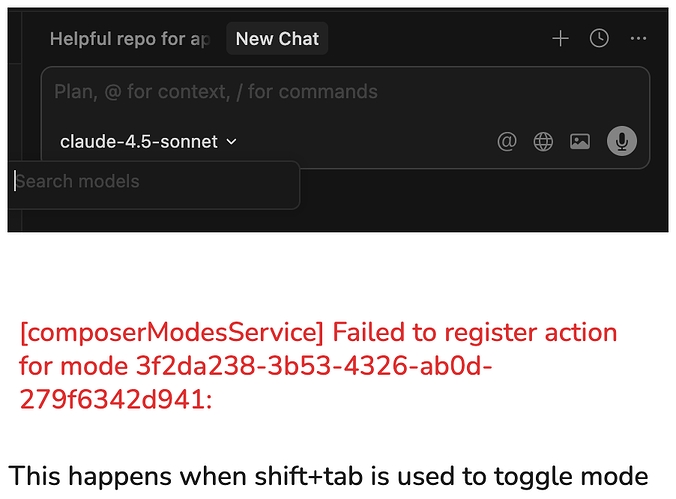Where does the bug appear (feature/product)?
Cursor IDE
Describe the Bug
Version: 2.0.34
VSCode Version: 1.99.3
Commit: 45fd70f3fe72037444ba35c9e51ce86a1977ac10
Date: 2025-10-29T06:51:29.202Z
Electron: 34.5.8
Chromium: 132.0.6834.210
Node.js: 20.19.1
V8: 13.2.152.41-electron.0
OS: Darwin arm64 24.6.0
Recently upgraded and pretty much lost all features in the chat window.
Previously chosen model name alone is listed.
Unable to type anything and send it out.
Unable to flip model because the model directory is pretty much empty in the drop-down.
Unable to toggle or there is no toggle to move between ask, agent, plan, mode etc.
Steps to Reproduce
Version: 2.0.34
VSCode Version: 1.99.3
Commit: 45fd70f3fe72037444ba35c9e51ce86a1977ac10
Date: 2025-10-29T06:51:29.202Z
Electron: 34.5.8
Chromium: 132.0.6834.210
Node.js: 20.19.1
V8: 13.2.152.41-electron.0
OS: Darwin arm64 24.6.0
Screenshots / Screen Recordings
Operating System
MacOS
Current Cursor Version (Menu → About Cursor → Copy)
Version: 2.0.34
VSCode Version: 1.99.3
Commit: 45fd70f3fe72037444ba35c9e51ce86a1977ac10
Date: 2025-10-29T06:51:29.202Z
Electron: 34.5.8
Chromium: 132.0.6834.210
Node.js: 20.19.1
V8: 13.2.152.41-electron.0
OS: Darwin arm64 24.6.0
Does this stop you from using Cursor
Yes - Cursor is unusable