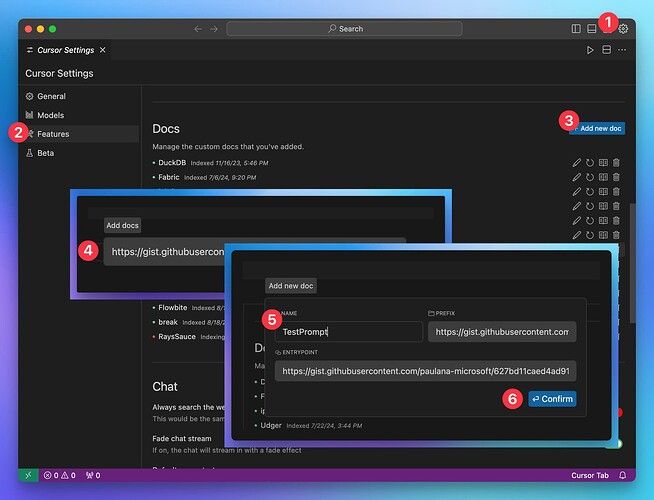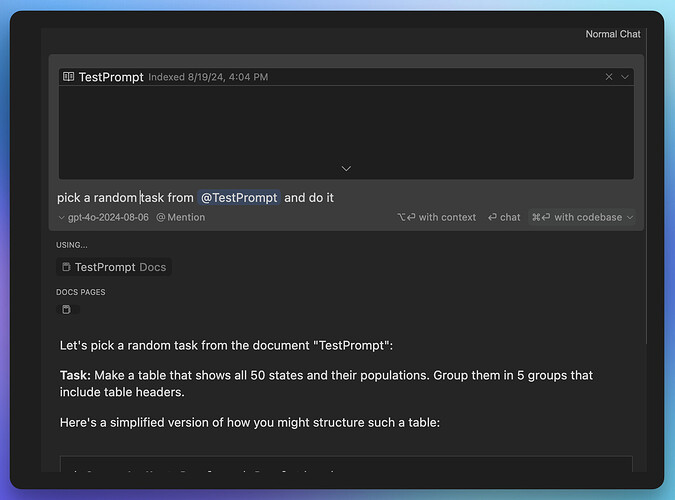Curious to know what are your hacks or workflows to get the best out of cursor?
hack 1: create text files without extensions for easy @ response customisation
then use them in cmd+k, sidebar or composer
can be used for:
- different prompts, eg
@brainstorm,@refactor,@unittest - different roles, eg
@suzie(the project manager)@jim(the designer) - different responses, eg
@brief,@bullet,@nocode
hack 2: host your own private knowledge base & index with cursor
This could be a simple blog or a github gist.
Then either add it as @docs in the index, or just paste the URL when you are entering your prompt.
For example - a gist:
https://gist.githubusercontent.com/paulana-microsoft/627bd11caed4ad91223f0556cc6962cf/raw/06b72158e797c259cbee99349164a42d6fa5623b/prompts.txt
Used with the @ url method:
Or add it as a indexed doc
and then use it with @ mention like this
hack 3: cursor ssh to replit
hack 4: use @web for trend/research then get cursor to output it all in a markdown doc
hack 5: set cursor rule to ensure cursor always appends the commands you need to run into a “runthis.sh” file in the root of your project. Then have a 2nd shell command that runs this file, and when fully completed without errors, empties it.
When you ask cursor to make changes - it will change the code - but it wont execute shell commands. Eg go get https://package or npm i package. And sometimes theres a few of these that are needed before the changed code will actually work.
So having cursor write the shell commands to a file which you then run - helps avoid you missing things.
Re your 2nd brain - I created my own Obsidian extension to quickly open a Obsidian doc in Cursor so I can use its AI. Have not tried indexing it - but obsidian has a Publish function so then adding it as a Doc (see Hack 2) shouldnt be hard.
hack 6: have cursor rule to include tasks like - [ ] image prompt filename TODOs in documents / htmls / css - then have a python script running that looks for outstanding todays, makes call to flux to generate the image, saves the file, and marks the todo as complete.
Theres probably more - but thats the top of my head what i use regularly.
I post new hacks and tricks regularly on my X profile x.com
I posted about this Cursor Hacks thread.
Wow! you really have cursor juiced! definitely trying out 1 and 2! how do you host your own knowledge base though?
create a simple static site maybe?
Wow, these are gold, you’re truly a power user!
Let’s chat and see how we can incorporate some of these to CursorLens
Thanks for sharing! Can’t wait to try these tricks.
Ground up application design.
- Define requirements in a text file. Use IEEE standards or be simple. Can use composer.
- Save file as .txt or .md in a folder. Add the folder to the workspace
- Generate code based off of the requirements. If you need to edit requirements, do it on the fly with composer.
- Build assertions/tests at the end based on the requirements to ensure the code meets the requirements.
- ???
- Profit.
Exactly. For one off documents like a SPEC or a PRD - i use MD to help with formatting. For shorter prompts that i reuse regularly I use hack 1 above - eg no extension to make @ mentioning them easier / cleaner.
SQL Easy mode:
If you have the ability: Copy the metadata from a database (Just the field names, data types, any constraints), feed that in as a .txt or .md in the index.
You now never have to write any sql again yourself. With that metadata you can generate 99% accurate SQL queries with the appropriate ‘query’ to the ai models.
FOR WRITERS
Use this in your sys prompt or cursorrules:
“Treat markdown and plaintext as code”.
I believe you @anon-9002714 could have a derivative product… one targeting writers, that could compete with the sorts of Scrivener and alikes.
My experience writing text with multiple chapters’ files is awesome.
I haven’t tried, but probably it might work nicely with editing a local repo of an overleaf LaTeX repo, for writing academic articles. ( Local ↔ GitHub ↔ Overleaf)
When editing markdown, tell the agent “add a [somerandomcharstring] in every line”.
In this way the codeblock doesn’t become choopy. Then you just do find/replace for somerandomcharstring
Yep - ive been doing more writing in Cursor than anywhere else. Its great especially with the right prompts/cursorrules
Love these, thanks for sharing.
I’d add that one of the largest, foundational, impactful hacks in Cursor was learning to type far less and talk much more.
- Current transcription apps make “talk-and-send-without-review” possible (I’m using Superwhisper for Mac).
- LLMs are fantastic at taking a rambling bunch of info and making sense of it.
- Once you can provide instructions and feedback in a stream of thought manner, not only is it faster than typing – but the dev experience entirely shifts from carefully wording prompts to brainstorming / collaborating with a LLM as an assistant.
A bit more detail on this approach in this X post.
I also find this setup - and mindset - leans into the most effective way to use tools like Cursor’s Composer, which require an interesting mental shift from how we’re used to doing dev, even with LLM co-pilots over the last couple of years.
Bingo!
Writing and planning are real use cases that are actually more common for me than the coding aspect.
I could use Claude website (and I do) but its often more convenient and more conducive to my flow state to do edits within a code editor.
@fvlr That’s clever. Can you do a post on your workflow. Great use case.