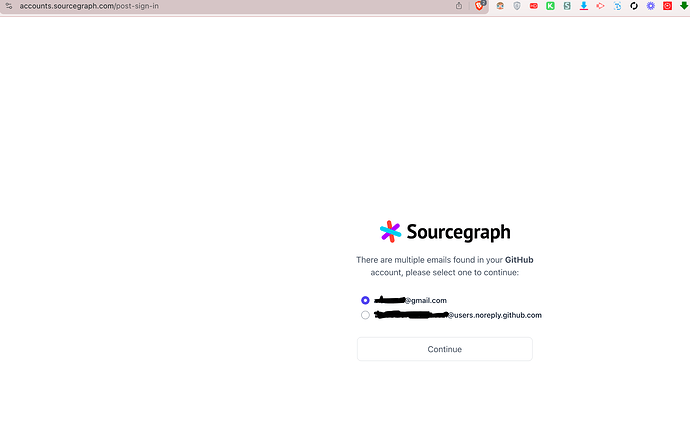Hey guys,
If I use GitHub auth to sign up the first time, it only shows the main GitHub email address (gmail) I’m using on my GitHub, but it doesn’t show the no-reply GitHub email address that I’ve assigned in my GitHub.com and Terminal settings.
My question: is the email address used by Cursor to access your backend relevant with regards to our GitHub account and our local machine at all? Because my primary concern is to never use/show my private gmail address, but I’m not sure -will Cursor ‘push’ any code on my GitHub at some point? I suspect not, but could you confirm this?
I would love some clarification on your part before I go ahead and finalize Cursor sign up on the https://cursor.us.auth0.com/etc. page.
Thanks!