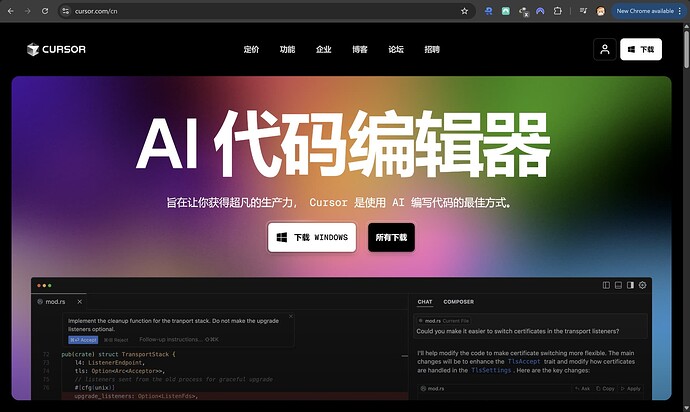Wherever i go, whether in the homepage, or clicking on any link, cursor website always bring me to chinese (cn) version of the web, and i have to manually replace the cn part with en to get to the english version. I’ve tried using other browser, using vpn, but the issue remain.
thanks! please let your website team know that should be moved to the top.
I keep facing the same issue, I need to keep switching the language to English; the default for me seems to be Chinese. Is there a setting to set the default language preference?
Hey, if you changed the language on the website, it should have remembered your choice. At least when I tested it, it worked as expected.
Strange, switching the language in the footer doesn’t work for me. I even cleared cookies and session and local storage. Nothing works. It’s a minor nuisance for now.
Try using incognito mode.
For me also, it opens in Chinese (I am in Sweden). Incognito opens in English. Could it be that when I googled it, the first link was to Chinese version and it stuck? Or it determines my location wrong (but then why does incognito work)?
Anyhow, my first reaction was of distrust for the site (checked many times that I am at the right side).
Hey, switching the language should help.
This topic was automatically closed 30 days after the last reply. New replies are no longer allowed.