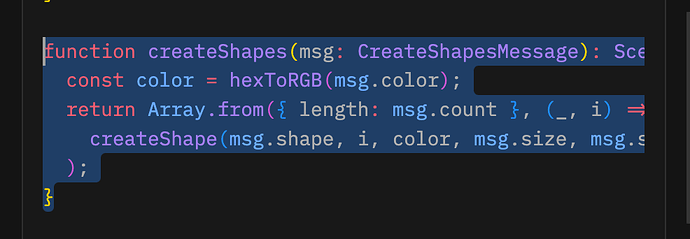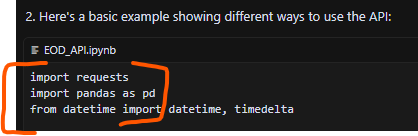can’t select a line of the generated text. please make it so that we can select lines, copy and paste. sometimes I just want to use a piece of the code not all of it.
true. my bad. lol … not sure maybe it was a bug? it didn’t let me then. close this thread. lol
Sometimes this works and sometimes it doesn’t. Is there a setting I can change to make sure this always works? I am not able to do the same thing that @deanrie was able to do in my sample chat attached here.
Hey, which version of Cursor are you using? I can assume that it might depend on the specific code being generated. In your case, it’s an ipynb file. I’ll try to check this.

In this example, I was able to copy part of the chat’s code snippet. I’m not sure what is different about this chat than the last chat. I’m not sure which Cursor version I am on, how do I check for that?
You can find out the version of Cursor by going to the Help menu → About.