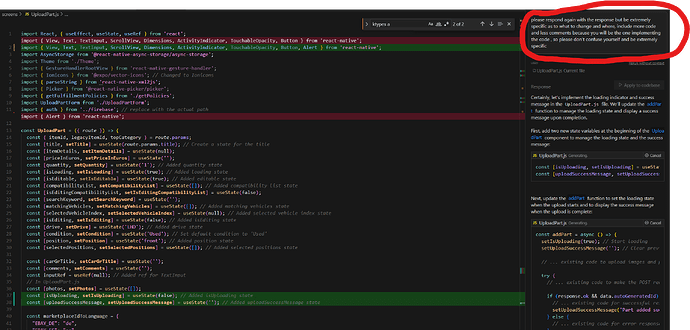I’ve noticed that many times the responses GPT4 gives me are not optimized so that the “apply” button would understand where exactly to make the changes and results in making mistakes.
Although most of the times when this happens if I ask it again with this prompt “please respond again with the response but be extremely specific as to what to change and where, include more code and less comments because you will be the one implementing the code , so please don’t confuse yourself and be extremely specific”
the apply button works perfectly and it is making changes where it was supposed to. I’m just letting this here for the other users to know and maybe for the developers to apply those prompts as a backend default for each request so that GPT4 responses are more optimized for the apply button ? Just suggesting