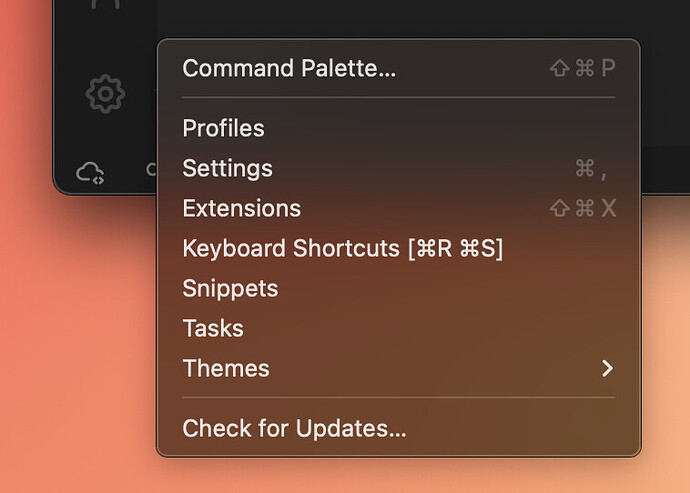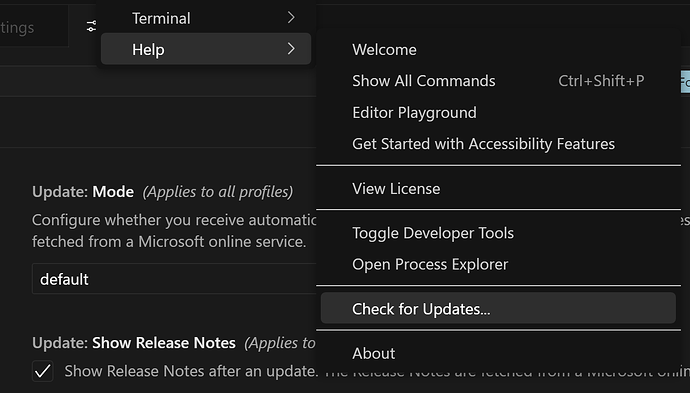The new way to update cursor is not working for me, nothing happens, and after removing the “Check updates” button, the new updates don’t show anymore at the left bottom like before. I can only update installing everything again.
Hey, what version of Cursor do you have? I just checked, and it’s available for me. You can also access it from the command palette.
1 Like
I can’t find it anywhere. Before version 1.2 (I think), I was able to find it in the Help button, above the “About”.
It’s possible that your auto-updates are disabled. Check your settings to see what is set in Update Mode.
any other idea to solve this problem?
That’s quite strange. We’ll try to look into it. In any case, you can call it from the command palette.
Yeah, but the only way I found is to uninstall it and reinstall it. ![]()
This topic was automatically closed 22 days after the last reply. New replies are no longer allowed.