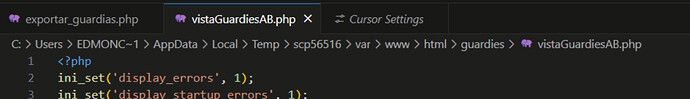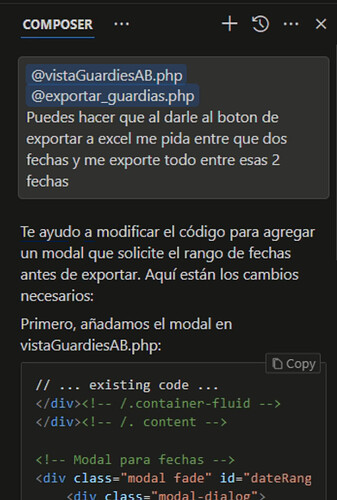I’ve been using cursor for months, paired with winscp editing files. Until today cursor recognized perfectly the files and applied changes to them, using claude sonnet, but today, and i’m guessing after an update it stopped working, it only appears the copy option now, and by a miracle sometimes the apply option appears but it just creates a new tab with just the changes and no file location.
can you share a screenshot of this? also are you doing this on chat or composer?
Im doing it on chat
My file
When i ask chat
*Ignore the composer selected, it bugs out sometimes, also i tried and netiher of them work
Ah can you try re-indexing your codebase once? I believe there have been some changes to the indexing architecture and a lot of people are facing these issues because of it
Hi, how does that work?
I open my files 1 by one using winscp and putting cursor as my ide, i dont “donwnload” them, it makes a temporary copy i think when i double click . will this work?
I tried leaving one page open and seeing how the indexing works and it stays loading forever.
I meant going to cursor settings and re-indexing your codebase
But I think you’re working with temporary files here. They’re stored in hidden directories by the system and there’s a chance that cursor won’t have enough perms to access them, I’m just guessing that this could be the issue here.
Yeah but it worked until now, i dont know what could have changed this last week >.<
They’re constantly pushing updates recently so let’s see if they fix it soon
i hope man, it has to be something with codebase, it worked perfectly fine T.T now im going insane