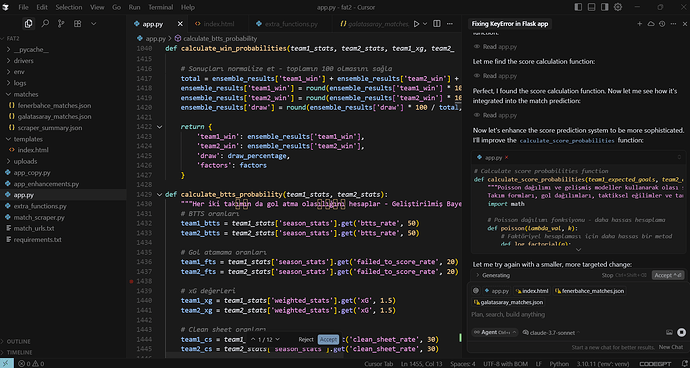Describe the Bug
Hi everyone,
I’m having trouble with a piece of code I’m using in a modding environment with CurseForge and the Saorsa framework (or a related mod loader). The code compiles correctly and doesn’t throw any syntax or runtime errors, but it simply does not apply or behave as expected inside the game/mod.
Here are the specifics:
- The issue persists in version 0.60, and I also tested on 0.50, but still no change.
- The logic is correctly written, and there’s no error shown in the console/log.
- It seems like the system is either ignoring the code completely, or something is silently preventing the behavior from triggering.
I’ve double-checked:
- Mod is loaded properly in the client
- Dependencies are satisfied
- Configuration and annotations (if applicable) are in place
Has anyone else experienced this? Could this be due to a framework limitation or some lifecycle issue where the code isn’t being registered correctly?
Any help or workaround would be appreciated!
Thanks in advance.
Steps to Reproduce
 Steps to Reproduce
Steps to Reproduce
- Open Cursor v1.2 with VS Code (latest version).
- Create a new file and write any basic code (e.g., a simple Python function).
- Wait for Cursor to process or suggest improvements.
- Click “Apply” or let the assistant process.
- Observe that nothing happens — no changes are made.
Expected Behavior
- Cursor should apply the code changes, suggestions, or completions as expected.
- Version and commit information should be properly displayed in the info panel.
- No silent failure should occur.
Screenshots / Screen Recordings
Operating System
Windows 10/11
Current Cursor Version (Menu → About Cursor → Copy)
It looks like some metadata or configuration is missing or not loading correctly. Could this be the reason Cursor isn’t responding or applying code?
I’m using Cursor v1.2 on the latest stable version of VS Code. Tried rolling back to 0.60 and 0.50 but the same issue persists.
Would love some help if this is a known problem or misconfiguration on my end.
Thanks!