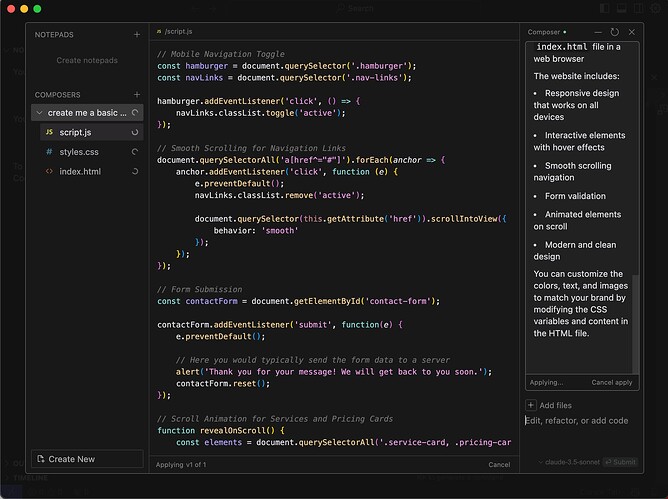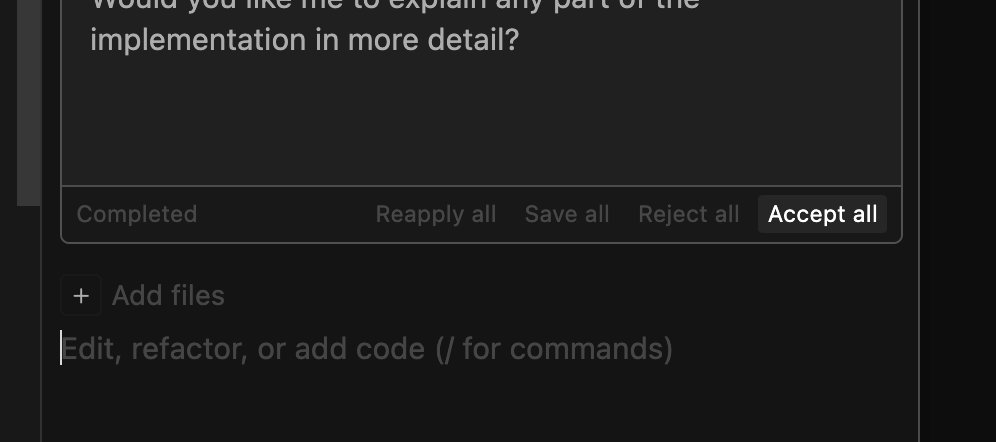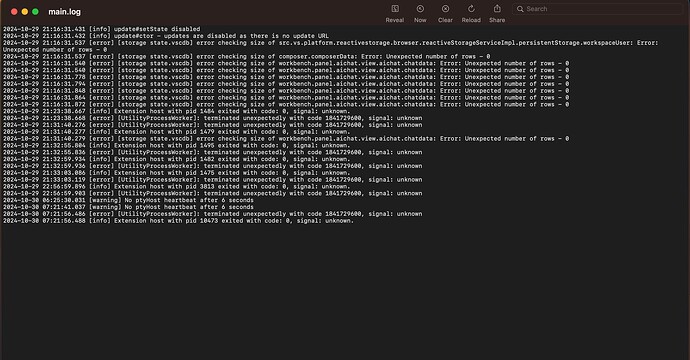Cursor Composer is not applying the code it generates from my prompts.
Hi @AI-UserX
You’ll need to manually accept suggestions from Composer.
Or does the code still not apply in this case?
Hi @deanrie in my case I don’t even see those buttons in your screenshot at all. It just stays stuck at applying.
Is it frozen? Does this happen often, or is it the first time? Try closing it, reloading Cursor, and starting a new Composer. Let me know if it happens again.
@deanrie it’s not frozen, I’m able to write a prompt into Composer and see the code getting generated, but nothing is being applied. This has been happening for me for the past week.It worked fine a couple times and then started doing this. I closed and restarted a brand new window of Cursor with Composer. Still facing the same issue. I am seeing others use the composer feature effortlessly don’t understand why mine seems to stay stuck at applying after generating the code.
Please provide the following information:
@deanrie Here are the logs please let me know what I can do to fix this issue.
Are you using a VPN, Zscaler, firewall, or any software that could be blocking your requests?
If you’re not using any of these, try clearing your cache by following this guide:
If that doesn’t work, try reinstalling Cursor by following this guide: